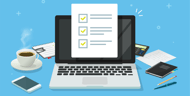



Before you forge ahead with improvements to your current SEO, you should take a look back at your web presence from yesteryear. This is especially true if you’re planning on launching a new website or making revisions to your current site. It’s easy to forget about what type of activity your brand had on the web a few years ago. Heck, you might not even have a clue what your brand was up to if you’re new to the marketing department and someone previous to you had the keys to your brand’s online presence.
Google doesn’t forget, and can hold a proverbial grudge against you if there are ghosts of your company lurking on the web. Cleaning up your SEO ghosts will help your website avoid Google penalties – and enhance your overall SEO. Let’s go over a few things you can do to get started.
Has your company moved within the past 20 or so years? If your answer is yes, start Googling any old addresses your company had to make sure that the previous addresses aren’t still associated with your business – they can wreak havoc on your local SEO. Google won’t know that your old facility is now a pile of rubble unless someone told the search engine that you moved by updating your listing.
This ghost can also haunt you if customers regularly come to your physical location. An incorrect listing online can confuse your customers and can result in decreased foot traffic. Don’t forget to Google old email addresses and phone numbers, too!
If your addresses are incorrectly listed on Google, the easiest way to fix the issue is to create a Google+ profile for your company. Provide as much information as possible and make sure that you list the current address, phone number, and contact email address. If you’re locked out of a Google+ page displaying incorrect information for your company you can verify with Google that the company is yours in order to gain access and make changes. A profile can also be taken down in a worst-case scenario if there are multiple Google+ profiles for your brand haunting the web.
If you have multiple company locations, use that to benefit your SEO. Don’t let each location have different styles of listings on Google, though. In order to get the highest SEO gain you must have consistency among your listings. Each location should have an individual Google+ page but the descriptions should all contain similar keywords and phrases. Make sure that all addresses and contact information are up to date as well.
This is where many of your SEO ghosts can be found. Many companies jumped on social media a few years ago when its popularity exploded. Unfortunately, many brands haven’t updated their profiles since then. A stagnant social media profile is a big no-no when it comes to SEO. The easiest way to find profiles associated with your brand is to Google your brand’s name with a social media network (XYZ Company Facebook). If you can’t find anything on the first two search engine results pages you should be okay.
Wait, you found some old profiles? Oh snap! First, try to track down the login information for the profiles and see if you can gain access. If the login credentials have been lost you’ll need to try and gain access to the page by contacting the appropriate department of the social network.
Once you’re in, start updating! Don’t even think about deleting the listing. I probably sound like a broken record, but you need to update all of the contact information since it’s probably changed. You should also create some posts and get some activity going again. It’s never too late to start posting if the account has been dead for a while. Let people know what’s going on now and maintain that activity. Google, and your prospects, will love this.
Have you ever opened up Google Webmaster Tools? If not, you should start doing so at least every month. Not only is this a great dashboard to check activity on your site, but it’s also where Google will send you important notifications regarding your website. Since the last slew of Google updates, many brands have been penalized for having duplicate content. Google Webmaster Tools is where they were notified. Duplicate content may be the reason why you’ve noticed a decrease in website traffic and leads lately.
Google defines duplicate content as:
“Duplicate content generally refers to substantive blocks of content within or across domains that either completely match other content or are appreciably similar. Mostly, this is not deceptive in origin. Examples of non-malicious duplicate content could include:
The most common way duplicate content becomes a problem is when companies have multiple pages with almost the exact same text on them. The text could be a large company policy or some type of boilerplate. Brands also find themselves in trouble when other sites pick up their content. For example, online industry publications or news outlets can duplicate press releases originating on a company’s site. Google hates duplicate content, but you can dig yourself out of a hole by adding canonical tags to pages on your site. I don’t want to get too complicated here but a canonical tag tells Google where the original source of the content is located and won’t penalize the site. More technical information on canonical tags can be found here.
Google will penalize you if you’ve been handing out links like candy to all sorts of websites. Google despises masses of unrelated links on a website. If you have a blog (and you should) I’m sure you’ve received a few oddball comments from sketchy sources. Those users are most likely trying to build artificial links, a tactic that worked a few years ago. Today, Google wants you to build organic links with sites that are relevant to your business.
Google Webmaster Tools is where you’ll be notified by Google on any links that the search engine doesn’t like. To fix this you can ask the website linking to you to remove their link or add a no follow tag to the link. It’s a good idea to go through your site and add no follow tags to links that aren’t relevant or high quality. If you’re manufacturing snow plows you don’t want to be linking and sharing SEO credit to a site that’s about vacation planning in India.
SEO ghosts are often overlooked and cause many pains for brands. You’ll be much better off after checking the outlined areas above. It’ll require some digging, but if you don’t address these issues now they can only get bigger. Happy SEO ghost hunting!
Topics: Search Engine Optimization
