



A common problem with software as more features are added is that it often gets more difficult to use. At INBOUND15, HubSpot announced a big initiative to avoid that. The best thing about this announcement was that they weren't announcing the start; they were announcing the continuation. In 2015, HubSpot has made a huge commitment to keeping their platform easy to use, and as more products are added in the future, "the easy initiative" will be a continuous attempt at optimizing user interface to make HubSpot's marketing and sales software the most powerful, easy-to-use software available.
To understand the "why" behind HubSpot's "Easy initiative", take a look at Apple and their recent unveiling of Apple Music. They've shoved all their legacy music management software along with their new streaming services into one app. The result is a convoluted mess that even Apple nerds can't figure out.
HubSpot wanted to avoid this problem as they grew their platform. Of course, the idea is simple, but the task is not. Adding functionality to the software while at the same time making it faster and easier to use has been a huge task for HubSpot's product and engineering teams.
Below are some of the great new changes coming to the HubSpot platform to make your inbound marketing efforts, well, easy.
There was a time in website development where you had to use a text editor to build your site. There are still many developers that prefer to use those tools.
Smart developers, including those at HubSpot, developed graphical user interfaces for the rest of us. Even so, building your website or email templates still required editing your content in one location and seeing the preview in another.
With HubSpot's Easy Initiative we can say goodbye to jumping between our development tools and preview panes. Now you can edit your blog posts and emails right on the page you are building.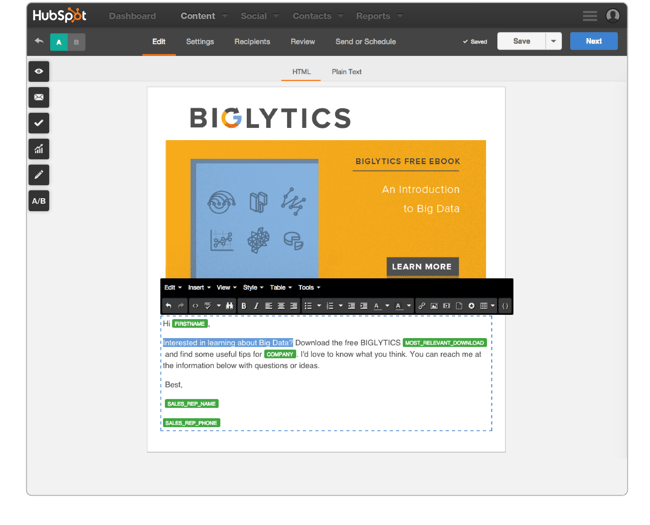
This type of development is called “What You See Is What You Get” or WYSIWYG. It makes creating a web page as easy as making a flyer for your company's annual summer picnic. Other tools promise WYSIWYG, but as HubSpot CEO Brian Halligan said in his keynote speech covering the latest product releases, more often than not, WYSIWYG is usually "what you see if what you sometimes get." With the Easy Initiative, HubSpot decided to create WYSIWYG features that are more akin to what you see is what it really is.
At this point, HubSpot users can opt into the new editor for all of HubSpot’s content tools, including websites, emails, landing pages, and blog posts.
Along with the new WISYWIG editor is the new distraction free writing environment. This mode forces you to focus on the work of writing your blog, not checking Twitter or Facebook.
Ok, maybe force is to strong a word. You will still need some of your own willpower to keep the siren song of the social web at bay while your write your next peice of content.
The zen mode, as they call it, does help by removing the other elements of your blog page and SEO tools so you can get that rough draft down before tuning it to perfection.
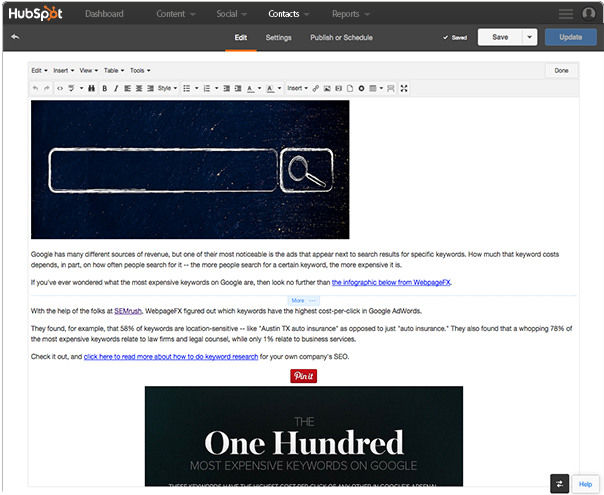
For years now, HubSpot and its partners have been telling you about how your website needs to be responsive as more visitors are coming from mobile devices.
Now your tools are responsive too! When navigating your portal on an 11 inch laptop or 27 inch desktop, tables of contacts and charts of your website visitors stretch and shrink to fit your computer's screen.
There is nothing worse than working at a reduced pace because your computer cannot keep up with your changes. In the modern day of broadband internet and high speed LTE it seems like there would be little need to worry about speed.
HubSpot knows better. They took the time to make their tools as light as possible to reduce the amount of time it takes to refresh a page or image.
They also made it faster by having lists and workflows populate live as you build them. No more having to wait to see if the rules you created generate the contacts you want.
Working faster and smoother is working easier.
The WYSIWYG editor makes life easier by letting you edit content without jumping around. Likewise, the new Contact Record lets you see all your contact data without having to jump between the marketing and sales platforms.
The more marketing and sales work together, the better the results are, and having the same data accessible between the two reinforces this truth. You can leave notes for your sales team right on the record, and they can send notes back to the marketing team as well. It helps reduce the friction between sales and marketing making prospecting and closing a smoother and easier operation.
HubSpot wanted to make its workflow tools both easier to use and more useful.
You no longer need to create a list to start with. You can assign contacts to a workflow directly in the tool with the same selection criteria you would use to create a list.
You can also use those criteria to create IF/THEN and AND/OR logic laid out in an easy to understand interface.
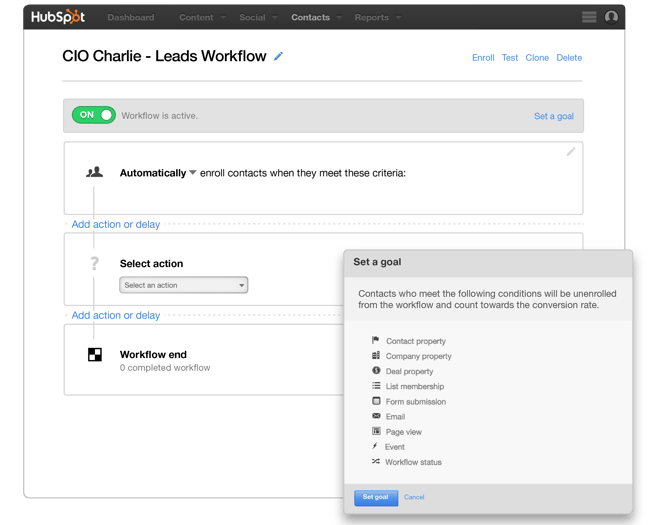
Does this all seem like a little too much to handle? Worried about learning how the new tools work?
Don't worry.
The changes are opt-in. If you are comfortable with how HubSpot works right now you can go on using it as you're used to. Even if you do make the change there is the ability to roll back if you find you're not ready yet.
Someday I am sure HubSpot will make the changes mandatory for all their customers, but this will give you plenty of time to get comfortable with the new tools at your own pace.
The Easy Initiative is a real achievement by HubSpot. Making tools easier to use is never easy.
Topics: Inbound Marketing, Marketing Automation
