19 Free, Cool, Online Tools Marketers Can Actually Use
Written by
Marketers and our audiences have been spending more time online than ever — in fact, in 2020, U.S. adults spent nearly 8 hours daily in the presence of digital media, and that’s expected to increase further.
Marketing professionals, does that average sound about right to you?
As long as you’re grinding away online all day, you should probably check out a few of the best, free internet tools that can help you achieve your marketing goals faster and more efficiently.
After all, a lot goes on behind the scenes when you’re creating and preparing online content to attract, engage, and delight your audiences. These useful internet tools can help you shape your content, optimize your brand presence, get found online by search engines … and just have an easier time getting all your work done.
Here, we’ve compiled a go-to list of free marketing tools you can find online to make easier work of creating, publishing, and getting results from online content. Many offer free introductory plans, premium options, or free demos to get started.
1. Nimbus Screenshot & Screen Video Recorder
This tool offers note, screen capture, and picture clipping to record important information or inspiration you find on the web. Its suite of tools allows you to record and share content from sites through web browser extension. The clipping tools offer lots of versatility to capture page view, different parts of the page, and even entire web page scrolls.
Nimbus is a useful tool for inserting screenshots into content to illustrate a point, like a quick on-page how-to, web page comparisons, and much more.
2. ColorPick Eyedropper
ColorPick is a quick and easy browser extension tool for detecting color values on web pages by hovering over a graphic. It can be helpful to maintain uniform visual branding across, for example, social media posts and online graphics, in the absence of a formal style guide with specified color values.
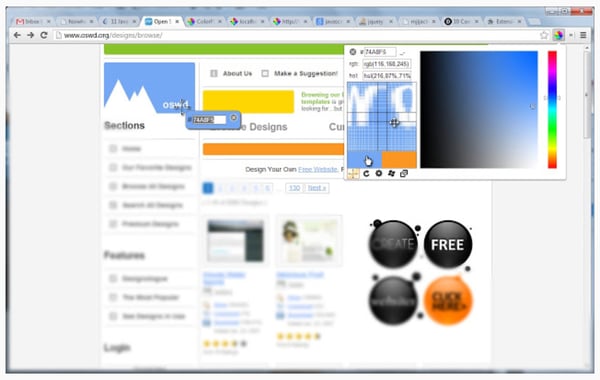
3. WhatFont
This browser extension tool works much like ColorPick Eyedropper to identify fonts used on a web page. It’s also helpful for maintaining strong branding in content across the web, especially social media and graphic designs.
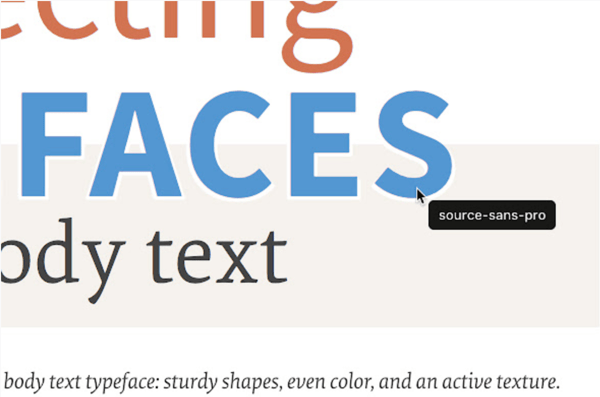
4. ImageOptim
This easy-to-use, drag-and-drop tool automatically optimizes images for the web, which is an essential part of helping minimize your site page loading speed, an essential aspect of SEO. It’s a free, open-source tool that in a nutshell, runs a series of optimization steps that compress images, reduce file sizes, and remove unnecessary metadata so your images don’t slow down your users’ access to your content — a must-have for images uploaded to your CMS. Working on a PC and not a Mac? Try Kraken.io.
5. HandBrake
If your content includes screen recordings — for example, inserted into blog posts or knowledge base content formats — you’ll want to compress those video files, too. HandBrake can process most file formats. Its standard optimized profiles are fast and easy to use, and it offers more advanced options, too.
6. Soapbox by Wistia
This is a fantastic tool for creating 1:1 videos in just minutes, an essential part of our marketing tech stack. You can create short video voicemails, collaborate with your sales team on brief demo videos, or make a quick how-to for page updates — or even a how-to on creating their own videos. We spent some serious time trying out different platforms as a team. See what we thought.
7. Otter.ai
Let’s be real: Sometimes when you’re working remotely, the days fill up with Zoom meetings, and the conversations can all become a blur in your memory. Good notes can be a lifesaver when it comes time to create something from all those brilliant online brainstorming sessions. Otter transcribes recorded conversations to create detailed notes from meetings, interviews, and other voice conversations.
8. Ritetag
Social media marketing is all about getting found and being seen by the right people. Ritetag helps you get there more easily with suggested hashtags for your content. Just copy and paste your text and it recommends high-traffic and trending hashtags, to help you crack into the social media conversation.
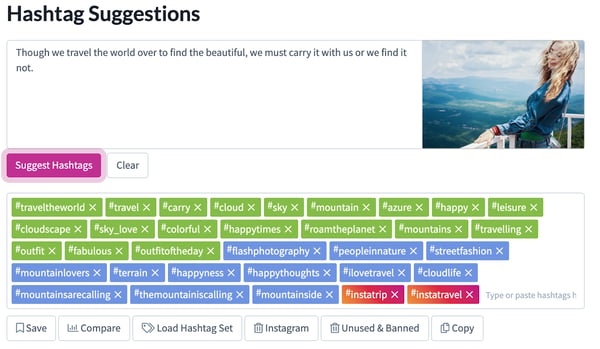
9. Insycle
If your work involves CRM data, you already know how quickly the data clutter can grow, and how dirty data hurts your productivity: duplicates and other redundancies, nonstandard entries, fake contact data, and more. Insycle helps declutter with deduplication, standardizing text fields, other cleanup functions, and more.
RELATED: Why and How to Clean Up Your HubSpot CRM (Checklist)
10. OneTab
This is a cool online app for multitaskers who find themselves buried under piles of browser tabs, to the point of bogging down their machine. OneTab creates a quick, clickable list of links that you can open in a single shot. Save your machine speed — and your focus.
11. RSS Social Analyzer
This browser extension tool lets you check your own blog or another company’s RSS feed to get at-a-glance metrics for social sharing of the site’s recent posts. It saves you the time of picking and pasting the separate URLs into social media measurement tools. Sharing metrics are available for Facebook, Twitter, Reddit, and more. Evaluate your own work, competitors, and blogs where you might be considering contributing a guest post.
12. dotEPUB
This free tool is great for taking information along with you. It converts online articles into epub files so you can read them anywhere, on a variety of ereaders, tablets, and virtually any device. Take your online research with you — to the couch, the waiting room, the soccer sidelines, or wherever you want to read offline.
13. Social Post Inspectors
Post inspectors on platforms like Facebook, Twitter, and LinkedIn can show you how any URL will render in your post. Bookmark these tools to ensure the metadata are properly scraped before you post.
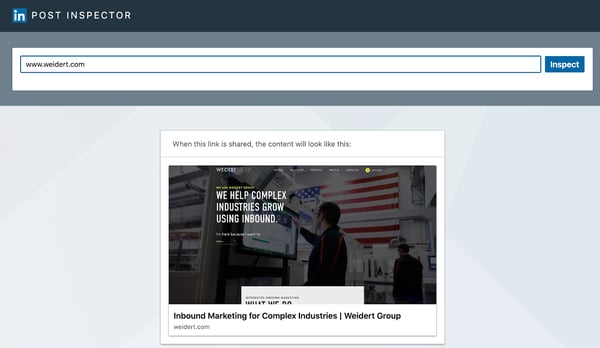
14. GIPHY
Find and create animated GIFs and stickers to express your big feelings and brand content in tiny, animated image file perfection. GIPHY allows you to type in keywords to search, select, then drag and drop virtually anywhere.
15. Grammarly
Grammarly is an ingenious browser extension that helps improve and triple check your online writing, making you sound smarter than ever. It reviews spelling, grammar, and tone, and even checks for plagiarism. It underlines and suggests revisions to nearly everything you write on the web including Gmail, Facebook, Twitter, LinkedIn, and even dialog boxes.
16. Canva
Canva puts graphic design tools in everyone’s hands. Whip up social media graphics, infographics, presentations, and more using pre-loaded layout templates, or create your own from scratch. Choose from free images, vectors, and fonts to easily and quickly create professional-looking graphics. Paid options include additional images, fonts, and capabilities. Works on Chrome, Firefox, Safari, and Microsoft Edge.
17. PlaceIt
This quick, easy mockup generator allows you to place designs or images on a visual without having to mess around in Photoshop. Its variety of images and videos include apparel, objects like book covers and device screens, and more. New images are added frequently by their own staff photographers.
18. HubSpot Website Grader
Just copy and paste a domain URL, click a button, and HubSpot’s website grading tool automatically generates a site report card, with useful insights that can help you improve your SEO right away. It also links to HubSpot Academy’s online course where you can learn more about SEO and UX.
19. MeisterTask
Project management is now an essential part of work for any content marketer. MeisterTask is a helpful tool for individual planning or for team collaboration, with a clean, intuitive design that integrates with Google Drive, Dropbox, Slack, and more.
Chances are you’re using at least a few of these tools in your own digital content marketing work — but there are probably a few tools on this list worth exploring.
Of course, you can only get the most from any cool, free tool when you apply it to a solid marketing strategy. So, if you’re looking for ways to get the most out of your inbound marketing content strategy, you should check out our online guide, How to Improve Your Inbound Marketing Efforts.
After all, results are about much more than increasing your website visitors. Using the right approach to content development, marketing automation, and conversion rate optimization, you can get more qualified leads — which can lead to more sales and the business growth you’re really after. Just click the link below to learn more.
Subscribe To Our Blog
Information. Insights. Ideas. Get notified every time a new Weidert Group blog article is published – subscribe now!
You May Also Like...
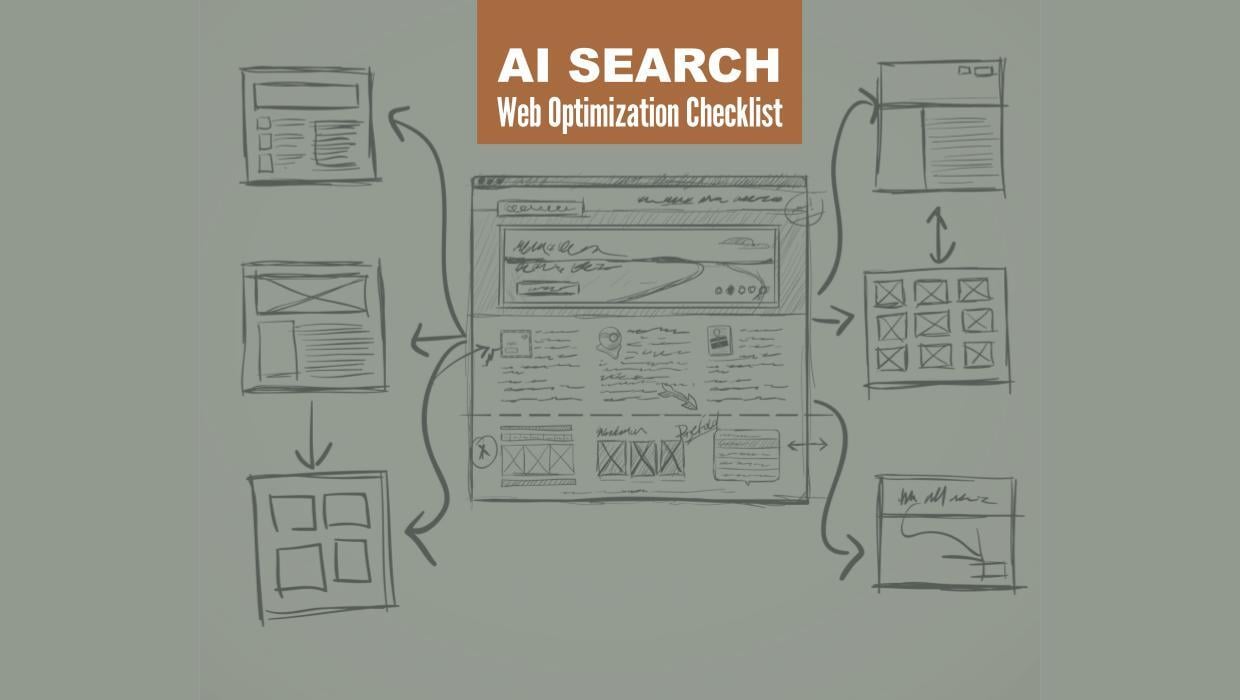
Search Engine Optimization
Optimize Your Industrial Website for AI Search

Marketing Technology
Why Unified Data Efforts Fail (and How Manufacturers Can Fix It)

Search Engine Optimization
How Falcon Rebuilt Industrial AI Search Visibility in 2025
Accelerate Your Growth with
Weidert Group
If you’re ready to explore a partnership, request a personalized consultation with our team.

