8 Ideas for Using HubSpot Operations Hub to Improve Workflows, Data, and Reports
Written by
Imagine tailgating before a beautiful Sunday afternoon football game. Everything is perfect, except your friend shows up empty-handed, failing in his only responsibility: bring the beer.
What he knows and you don’t (yet) is that he automated the delivery of a truck equipped with tap handles and fresh suds from the local brewery. That brewery has an open API (application programming interface), and your friend uses HubSpot Operations Hub!
This outlandish (yet dreamy) scenario is an example of how the newest HubSpot Hub can improve a workflow, remove hassles, and impress your thirsty friends. As fun as that scenario is, this article serves up eight more business-relevant ideas on using Operations Hub.
Ari Plaut, HubSpot Principal Product Marketing Manager, recently joined the Appleton HubSpot Users Group (HUG) to explain how HubSpot’s newly launched Ops Hub can be a key to operational efficiency, sustainable growth, and a smooth customer experience.
Watch Ari’s full presentation here, or read his overview of HubSpot’s Operations Hub in this article from last month, which is a great complement to today’s information. Another piece to check out is our blog explaining what Ops Hub’s data automation capabilities can do for you.
Short story: Ops Hub cranks up HubSpot’s CRM platform, making data management easier, more efficient, and more accessible.
Main benefits: Operational efficiency isn’t a struggle. Data isn’t siloed. Team members aren’t isolated. Departments aren’t fragmented.
Let’s dive into eight ideas for putting Ops Hub to use to help your business scale, grow, and run more efficiently.
1. Focus on the 3 P’s
Ops Hub breaks operations tasks into three buckets:
- Platform — Ops Hub is about connecting data; ensuring teams get the data they need to do their jobs, in the right apps, while creating a “single source of truth”
- Process — Once data is in one place, it needs to be consistent, clean, and offered to people in the right way so it’s efficient and automated
- Perspective — Using data to drive business-level intelligence and strategy
When behind-the-scenes operations run smoothly, customer experience can be flawless. Keep these 3 buckets in mind when you’re analyzing the biggest opportunities within your business and how Ops Hub can solve them.
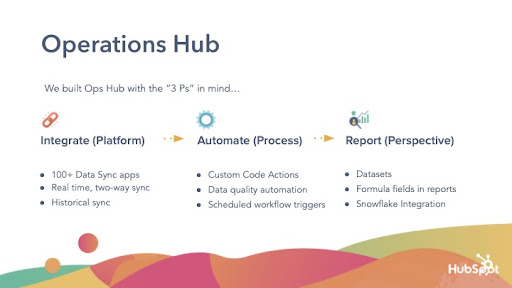
2. Prepare to Get Supercharged
HubSpot’s Ops Hub uses robust and flexible data management tools, enabling bigger, more complex data management within HubSpot. Ops Hub:
- Improves the movement of data between apps
- Eases the use of data within the organization
- Makes business processes go smoothly within the CRM
Less friction = more power. Anyone who manages data within HubSpot — especially data that is flowing to/from HubSpot and other systems — will benefit from Ops Hub, whether that’s an organization’s marketing, sales, customer service or operations teams.
3. Use Data Sync to Integrate With 100+ Apps
If you’ve previously wanted to integrate an app with HubSpot and were unable, you may be able to now by using Ops Hub. When you set up an integration through HubSpot, it’s powered by an industry-leading integration engine. Within Ops Hub Starter, Data Sync integrates with more than 100 apps and eliminates data silos.
How is this not your typical CRM integration?
- 2-way sync (not one direction)
- Customizable (not a single-task integration; you decide which fields go in which directions)
- Real-time (no waiting overnight to run the integration)
- Historical (integrations pull past data immediately)
- Have several apps in your tech stack
- Be unable to migrate everything to HubSpot
- Not need to build an integration from scratch
- Send marketing and sales qualified leads from HubSpot to Dynamics
- Report on Deals from Salesforce within HubSpot for 360º deal attribution
- Sync billing contacts from Accelo to HubSpot
4. Explore the HubSpot App Marketplace
All available HubSpot integrations (there are over 1,000+) are located in the App Marketplace. Access it through your HubSpot account, explore, and see if there’s an integration you want to try or didn’t realize existed. You may discover something new or even gain more connectivity between your data and alignment between your teams.
Most integrations are easy (and free) to set up. The best part? Once you’ve set one up, you can easily set them all up.
The most popular integrations used in HubSpot include contact databases (Google Contacts, Outlook Contacts), basic marketing tools (Mailchimp), and CRMs (Salesforce, Zoho, Pipedrive, SugarCRM). So here’s Idea #4½: If HubSpot is not your main CRM, Ops Hub lets you integrate your CRM and use HubSpot for your company’s marketing needs only — yet still have a full picture of that contact’s relationship with your company in your marketing CRM.
5. Unlock Custom Code Actions
In HubSpot Marketing Hub, you’ve always been able to create automated email campaigns and chatflows using bots, but have been limited to a pre-determined menu of things to automate. Now, with Ops Hub, you have ultra flexibility, using advanced automation features.
With custom code actions, you can write and deploy any code from within a workflow or bot action. Basically, this flexibility solves for almost anything a standard workflow action can’t and can be used for:
- Data management (deletion, deduplication, object association, merging contacts)
- Advanced lead rotation (e.g., based on ZIP codes stored elsewhere, capacity, etc.)
- Data enrichment (pull from a third-party database, such as Zillow or Clearbit)
- Closing a deal of a certain size triggers a Domino’s pizza delivery to the sales rep.
- A high customer survey score triggers Spotify to play a specific high-energy song over the company’s intercom system.
And so much more. Simply put, if it has an API — allowing two separate software systems to exchange data — you can now automate it. The world is your oyster!
Want more ideas of custom actions you can automate? See this Programmable Automation Use Case Library.
6. Try Workflow Triggers
Workflows have always been elaborate “if/then” statements: if a specific trigger happens, then execute a certain set of actions. Instead of triggers being driven by something specific (a contact completes a form, for instance), now with Ops Hub you have the ability for a planned schedule to drive the action. In other words, recurring events triggered automatically.
Use cases include:
- Task creation
- Email newsletters
- Custom integrations
- Data cleanup
Using the newsletter as an example, perhaps an email goes out weekly with an industry roundup, product news, updated raw material pricing, etc.; whatever the target would gain knowledge from receiving.
7. Clean Up Using Data Quality Automation
Dirty data in a CRM costs time and money. Ops Hub helps clean it up and format it properly. Use cases include:
- Text string formatting
- Date formatting
- Add white space before and after text
- Name capitalization
- Add/subtract time
- Simple arithmetic
8. Turbo-Boost Your Reporting With Datasets
Everyone should be able to access insights in their CRM. Ops Hub adds capability and simplicity for anyone who handles reports in HubSpot. Reusable tables, known as Datasets, save time and enable fast, consistent reporting by allowing for advanced data prep.
The Datasets feature does two important things: calculation and curation. First, it creates the ability for advanced calculations in reports and fully customized source data. Curation is narrowing down data into a smaller Dataset that everyone else can use to build a report. The graphic below that Ari shared is helpful to understand the relationship between the CRM data, the Dataset, and the end-user report:
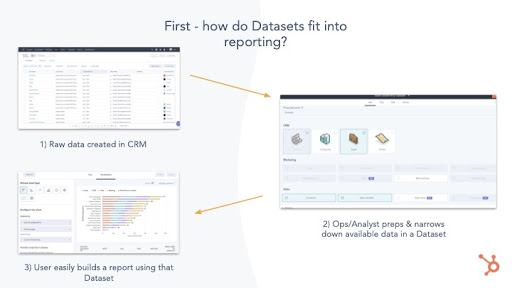
Use cases for Dataset calculations and curation are nearly endless:
- Calculate custom KPIs, such as number of days between MQL and SQL
- Customize property names, such as merge/truncate text
- Use functions to manipulate data, such as commissions, margins, and ROI
Here’s an example of how over 800 properties were curated down to three fields.
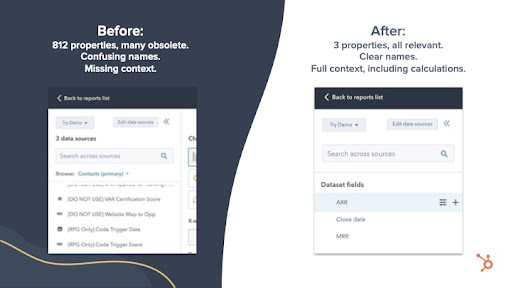
A company aligned around clean, connected data, efficient processes, and an empowered operations team spends less time on reactive data tasks and more time on business strategy. HubSpot’s Operations Hub makes it all possible.
Ready to learn more about why HubSpot is the best all-in-one marketing, sales, and service platform? Check out our resource page, Why Go HubSpot for Inbound Success, which explains the ways HubSpot can help your company attract, engage, and delight both prospective and existing customers.
Subscribe To Our Blog
Information. Insights. Ideas. Get notified every time a new Weidert Group blog article is published – subscribe now!
You May Also Like...
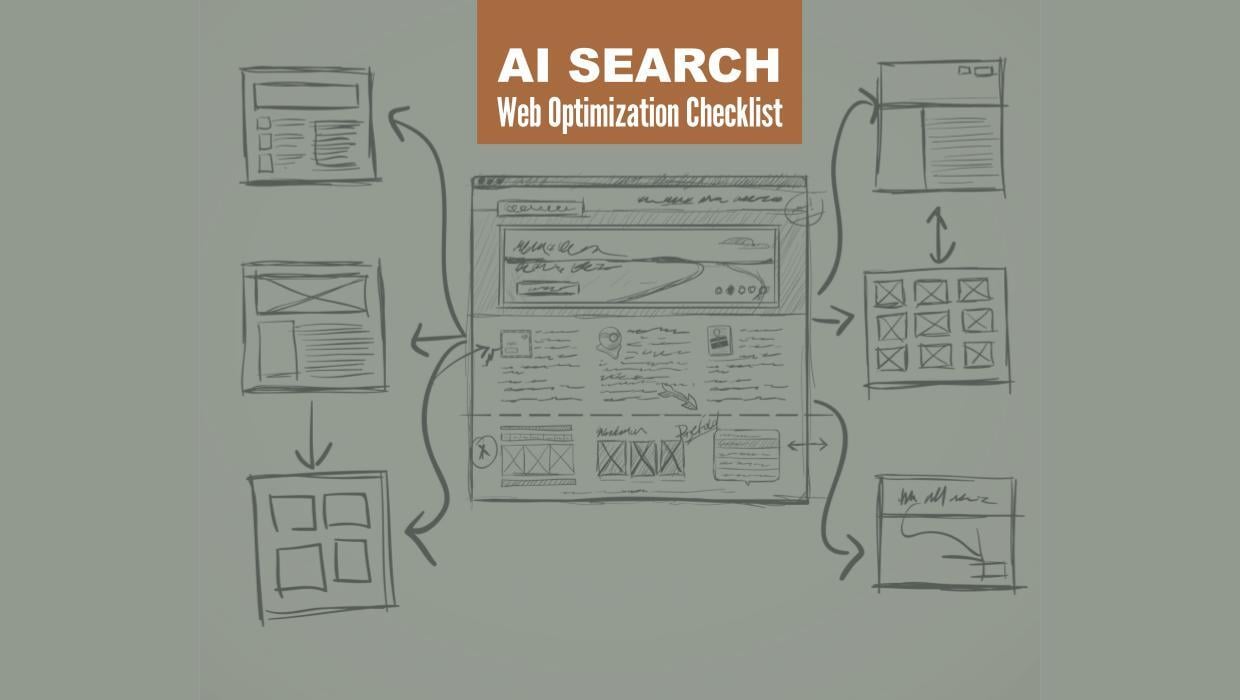
Search Engine Optimization
Optimize Your Industrial Website for AI Search

Marketing Technology
Why Unified Data Efforts Fail (and How Manufacturers Can Fix It)

Search Engine Optimization
How Falcon Rebuilt Industrial AI Search Visibility in 2025
Accelerate Your Growth with
Weidert Group
If you’re ready to explore a partnership, request a personalized consultation with our team.

