Google and Yahoo Email Authentication Rules for 2024: What Marketers Need to Know
Written by
Tired of spam and phishing emails in your inbox? Google (aka Gmail) and Yahoo are taking some big steps to minimize these types of unsolicited emails.
It’s a welcome move for many, but comes with some challenges for legitimate marketers and business professionals who regularly send bulk emails. To top it off, you only have until February 1, 2024, to comply or risk your emails ending up in someone’s spam folder (or being blocked and not showing up at all).
Let’s do something to prevent that from happening, shall we?
Take these steps to ensure you’re following proper email authentication steps and that your important messages get delivered without a hitch. Here’s what HubSpot email senders need to know.
RELATED: 10 Tips for Effective Email Marketing
What are New Email Authentication Requirements?
For starters, email authentication protocols and best practices have been in place for some time, but not enough people actually follow them. That said, the mandatory rules taking effect aren’t necessarily new; they’re just being enforced.
To help prevent your outgoing mass emails from being marked as spam and to protect your domain from spoofing, Gmail and Yahoo will now require bulk senders to comply with the following three best practices:
1. Authenticate Emails
Users should be confident about an email’s source, but many bad actors exploit loopholes to trick recipients. Gmail and Yahoo will now require senders to implement stronger email authentication by following well-established email best practices and industry standards, including security protocols like SPF, DKIM and DMARC.
If those acronyms are unfamiliar to you, it’s important to become acquainted. Updates to these security protocols will vary among users. If you send emails via HubSpot, you’ll want to have your technical person or IT administrator follow the instructions outlined in HubSpot’s Knowledge Base to configure each authentication method.
Here’s what HubSpot has to say about each, along with a link to more information:
- DKIM (Domain Keys Identified Mail). Connect your email sending domain to HubSpot to give HubSpot permission to send emails on your behalf using DKIM email authentication
- SPF (Sender Policy Framework). SPF is used by a recipient’s email servers to verify the identity of the sender. Technically, you won't need to add HubSpot to your SPF record unless you're using a DMARC policy to customize your domain authentication, or if you already have an existing SPF record. While you don't need to update your SPF record, you should connect your email sending domain
- DMARC (Domain-based Message Authentication, Reporting and Conformance). DMARC is an email authentication protocol that you implement outside of HubSpot. It is designed to help you protect your email domain against unauthorized use
2. Enable Easy Unsubscription
Unsubscribing from some email lists requires users to answer a litany of questions or go through several steps before they can confirm they no longer want to receive a sender’s messages. Gmail and Yahoo now require that users have the ability to unsubscribe from commercial emails with one click, and that the unsubscription request is honored within two days.
Complying with this rule is relatively simple for HubSpot users because marketing emails sent through the platform already require unsubscribe links in the footer. HubSpot’s development team is currently working on making this a one-click process.
If you also want to allow recipients to opt out of receiving one-to-one emails sent from the CRM, you can add unsubscribe links to help improve HubSpot email deliverability.
3. Only Send Wanted Emails
Gmail and Yahoo already have several tools to help minimize spam. They’re expanding their efforts by enforcing a spam threshold to help ensure people’s inboxes aren’t cluttered with unwanted messages. Advanced machine learning algorithms and artificial intelligence (AI) identify potential spam by looking at patterns and characteristics, such as content, formatting, domain name, and how many users have marked a sender’s emails as spam.
The big question many have is “What is the spam threshold?” Both providers recommend spam rates no greater than 0.1%. Staying under that threshold gives your emails a much better chance of reaching people’s inboxes. Consistently going above a 0.3% spam rate, however, could result in performance issues, such as delays, bounces, or having your emails routed to a spam folder.
It doesn’t take much to be seen as a spammer, stressing the importance of only sending timely, relevant emails that users have consented to. For example, for every 1,000 emails sent, only three emails would need to be consistently marked spam to fall within the 0.3% threshold.
Next Steps for Email Authentication Compliance
These new rules may be confusing, but if you use HubSpot as your CRM and marketing platform, you’re one step ahead of most other digital marketers.
Here at Weidert Group, we’re monitoring these updates and are available to help clients implement the necessary changes.
In the end, the new email authentication rules for Google and Yahoo are a good thing and will help to improve user experiences. They’ll also help legitimate emails (like yours) reach their intended audiences without getting lost in a sea of spam.
While ensuring your emails show up in someone’s inbox is critical, what you really want is for recipients to open them and engage with what you have to say inside. That takes clever subject lines, personalization, relevant content, and more. We’ve written a helpful tipsheet with 10 Ways to Improve Your B2B Email Metrics. Access it below, and reach out to our team to explore how we can help develop a holistic marketing strategy that delivers results.
Subscribe To Our Blog
Information. Insights. Ideas. Get notified every time a new Weidert Group blog article is published – subscribe now!
You May Also Like...
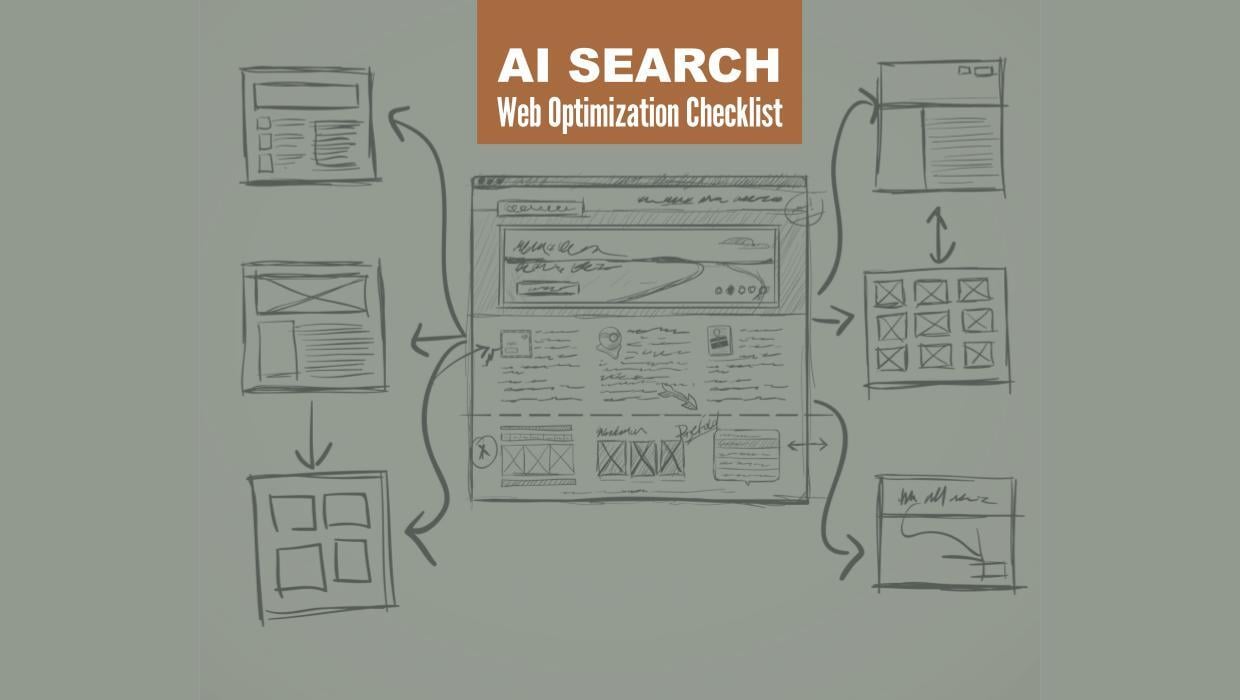
Search Engine Optimization
Optimize Your Industrial Website for AI Search

Marketing Technology
Why Unified Data Efforts Fail (and How Manufacturers Can Fix It)

Search Engine Optimization
How Falcon Rebuilt Industrial AI Search Visibility in 2025
Accelerate Your Growth with
Weidert Group
If you’re ready to explore a partnership, request a personalized consultation with our team.

