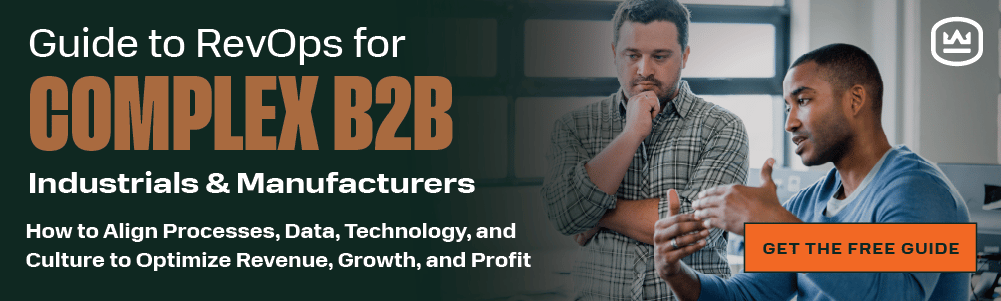How HubSpot Properties & Automation Help Deliver Instant Insights [VIDEO]
Written by
If you can improve tracking and monitoring of your marketing investments and the return they deliver, you can make better choices about future efforts and investments.
But your data-driven marketing decisions are only as good as your data. Calculating property values based on differences between, or sums of, existing CRM properties adds even more depth to your data that can help you monitor changes, identify trends, and respond better to customer needs.
CRMs like HubSpot include native revenue tracking capabilities, but sometimes you need more specific or granular data to get quantitative, fact-based answers to questions like:
- What’s the customer lifetime value to date?
- How do profit margins compare across customers or product lines?
- Do previous deals with this customer support the likelihood of success for a deal currently in process?
Quick access to this kind of data — so it displays right in your CRM in the company record — supports a data-driven approach to marketing that saves time and effort, moves your team more efficiently toward sales goals, and helps optimize revenue within marketing and sales operations. It also sets you up to use that data across your organization to empower revenue operations.
Watch the Weidert Wednesday video above (or follow the transcript below) where I’ll show you how HubSpot makes it easy to monitor customer revenue and position sales pipeline data right where you can see it and use it.
Weidert Wednesday Video: How to Calculate Company Properties Using HubSpot Automation
You can track revenue from all pipelines using the revenue property in HubSpot. The native property tallies up all existing closed deals for a given customer. But some of our clients find it useful to track revenue from specific, attributable pipelines for display on the company record.
For example, you might create a separate “renewals” pipeline to help your teams keep close tabs on customer retention. Nonprofit organizations might create a “donations” pipeline. A manufacturer could use a calculation property that only includes specific types of deals, like “lifetime purchases of [window-washing robots].”
Any HubSpot Professional or Enterprise user can do this. Just follow these steps to create a new property for the customer:
- Within your portal settings, select Properties, and then select the Object: Company Properties
- Choose Create a new property, and select Group: Company information
- Create a label, in this example: Lifetime revenue (sales)
- Click Next to set up the calculation automation
- Under Field type, select Calculation
- Click Build Calculation
- Under Calculated property type, select Sum
- Choose the Associated record type: select Deal
- Choose the Associated record property: select Amount
- Create a condition to filter the result; in this case, we use Deal stage and Closed Won (Sales Pipeline)
- Click Create
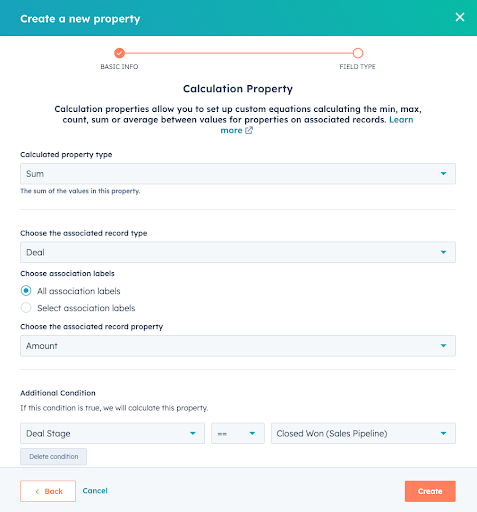
Add Your New COMPANY Property to Your CRM View
Now that you’ve created the customer property to monitor closed, won deals through the sales pipeline for that customer’s lifetime up to now, you can add the property to your customer record for quick visibility. Just go back to the company record and follow these steps:
- Click View all properties
- Search for your new property; in our example, it’s Lifetime revenue (sales) indicating the Sales team’s involvement in those deals, as opposed to customer purchases that came in through other pipelines
- Click Add to your view
Done. That’s it. Your new customer property appears on the left-hand side of the company record. Now it’s up to you to put that data to work.
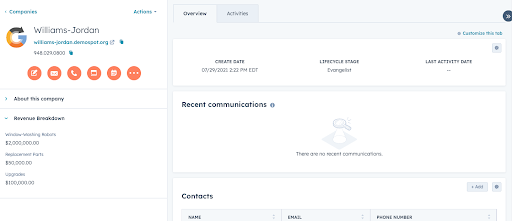
RELATED: 11 Sales Pipeline Metrics That Every Business Should Track
If you’re a HubSpot admin, it’s just as fast and easy to add a property like this to the team’s view of the customer record by following these steps:
- Choose the Settings icon
- On the left, in the sidebar, navigate to Objects and then select Companies
- Click the Record Customization tab
- Select Customize the left sidebar
Easy, right?
Put Your Data to Work, Automatically
Marketing and sales teams can quickly see the value of calculated customer properties like this one, to help prioritize investments — of budgets, effort, time, people, and other resources — to maximize results and optimize revenue. When you eliminate steps like calculations and clicks from decision-making, you’re reducing operational friction in your marketing and sales processes. You’re also optimizing the value of your own CRM data as a company asset, not just stale marketing and sales records.
Our free ebook on RevOps for manufacturers can help you take revenue optimization even further. Eliminate waste and redundancies to reduce friction across marketing, sales, and service operations, and improve profitability. Just click below for your free copy.
Subscribe To Our Blog
Information. Insights. Ideas. Get notified every time a new Weidert Group blog article is published – subscribe now!
You May Also Like...
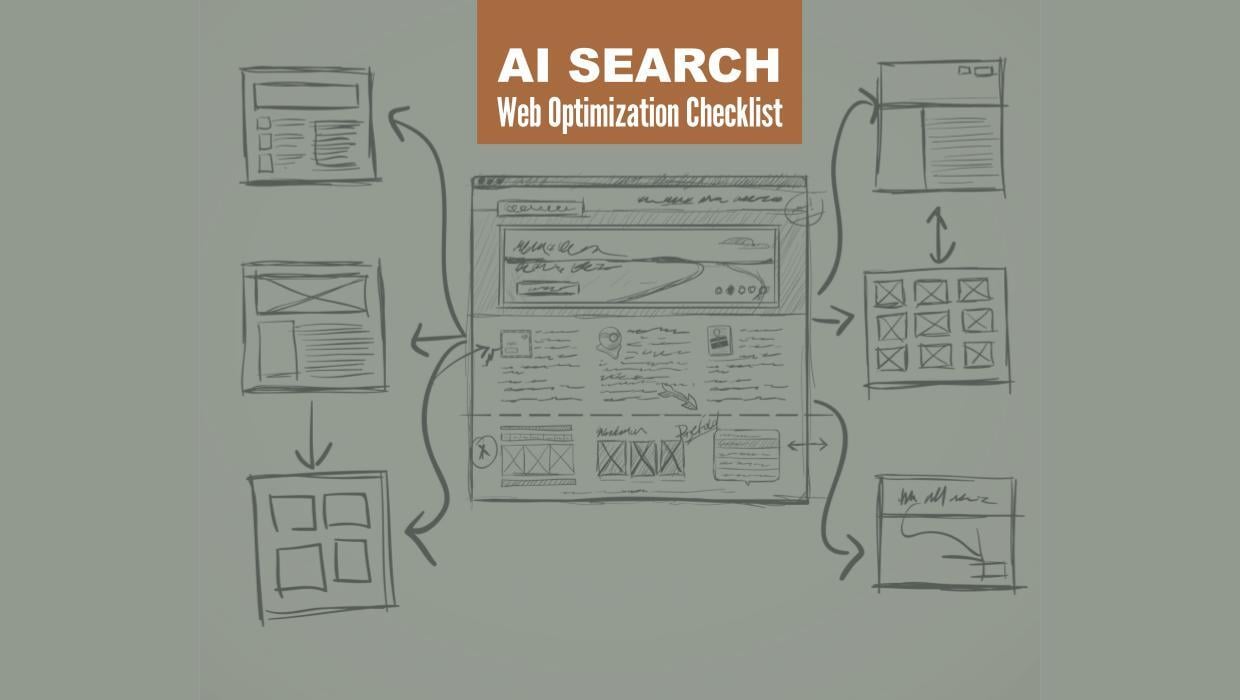
Search Engine Optimization
Optimize Your Industrial Website for AI Search

Marketing Technology
Why Unified Data Efforts Fail (and How Manufacturers Can Fix It)

Search Engine Optimization
How Falcon Rebuilt Industrial AI Search Visibility in 2025
Accelerate Your Growth with
Weidert Group
If you’re ready to explore a partnership, request a personalized consultation with our team.