Quick Marketing Wins 101: How to Optimize Email Campaigns
Written by

We’ve been covering a number of topics in our “Quick Marketing Wins 101” series, including ideas for content creation, easy website changes, on-page SEO and more, all of which won’t require a significant amount of time or resources to implement. Today, we’re looking at a tool that’s been a cornerstone of inbound marketing programs since the beginning.
Despite multiple digital marketing tactics stealing the limelight in recent years, B2B marketers continue to consider email their most effective channel in terms of lead and revenue generation.
Email has seen its challenges, though. What worked five years ago doesn’t exactly work the same today. Inboxes filled with countless spam from extraneous or unscrupulous senders have tarnished this once favored form of communication, leading to today’s internet users being able to spot irrelevant, junk emails from a mile away. They’re also quick to delete them without reading more than the subject line. If you’re lucky.
What’s a marketer to do? To help you improve engagement with your email marketing messages and campaigns, here are several quick email marketing wins you can start implementing immediately.
Create More Email Opt-In Opportunities
Breathe some new life into your email list by creating more email opt-in opportunities on your site, such as a blog newsletter sign-up form. While this won’t necessarily help your emails get opened more frequently or influence downloads, it will improve the quality of your lists and, therefore, the open and click-through rates of the email campaigns you send will improve overall.
RELATED: Craft Effective Welcome Emails
While it isn’t against CAN-SPAM laws, you should only send emails to people who want them. Ensuring your recipients have opted in to receive your emails isn’t only a best practice, it’s a critical step in maintaining a good business reputation with potential clients and with email service providers, too.
Send a Re-Engagement Email
If a certain segment of your email list hasn’t engaged with you or your content for some time, a simple re-engagement email can warm up some leads that may have gone cold. Try sending a “haven’t heard from you in a while” email or a “here’s what you missed” email sharing some of your recent blog posts and new content offers.
This type of targeted email can peak the interest of potential leads, and with your marketing automation software you can track opens, click-through rates, which links received the most engagement and more. It only takes one prospect to engage to make it worth your time and effort.
Optimize Your Preview Text
Preview text is the snippet of copy pulled from the body of your email and displayed below the sender name and subject line in a user’s inbox. Many companies forget to optimize this text. As a result, default preview text such as “View this email in web browser” or “Having trouble viewing this email?” appears. Not exactly compelling, is it?
This text can be optimized to make your emails more appealing at first glance. The number of characters displayed will differ depending on the email client your contact uses. Most display between 35–90 characters, although Apple Mail displays 140. Some don’t display preview text at all. Finding the sweet spot can be challenging. Not too short. Not too long.
As far as what to include in your preview text, think of it as a second headline or summary of what the recipient can expect once they open the email. Include relevant keywords and an appropriate sense of urgency, but don’t just repeat the subject line. Instead, get a little creative. You might even want to include a little humor or an intriguing question to increase the likelihood of engagement.
Use Images Carefully
Images can be a double-edged sword in emails. On one hand, the use of images can help boost conversions and make your email more visually appealing. On the other hand, however, many email applications block images, meaning some of your audience may never see them. Some companies are even opting for plain text emails to replicate a more personal approach. If you do include images, however, consider the following:
- Never go image only! Always include text in your emails, and if you put key information in an image, make sure it’s replicated in the text. Putting all the key information in an image and having it not appear is a common mistake.
- Avoid high res photos. This increases the load time on mobile or for those with slower connection speeds, and just makes for a frustrating experience.
RELATED: HubSpot Email Marketing: Best Practices and Campaigns B2Bs Need to Know
Adjust Your Frequency
While there’s no set frequency to follow for optimal results, you don’t want to be on the extreme ends of the spectrum when sending emails.
- Too many emails makes your emails predictable, annoying and easy to ignore. Even if they don’t unsubscribe, your contacts will likely delete them without thinking twice
- Not sending enough emails makes you forgettable, however, and the results from your campaigns will be a shot in the dark and convey that you’re unfamiliar with your audience
- Send emails frequently, but not too frequently to keep prospects attention. Send no more than a couple emails a week — even fewer, more targeted emails would be better — as opposed to an email every day (unless they sign up for your daily newsletter, of course)
Segment Your Lists
If you haven’t segmented your contact lists into more specific groups, it’s crucial that you take time to do so. Segmented campaigns get 101% more clicks than non-segmented campaigns, as well as 14% higher open rates!
There are many different ways to segment your email contact lists to be more effective, such as by demographics, company size, stage in the buyer’s journey, geographic region, past purchases and more.
For example, if you have a group of contacts who purchased a specific product in the last six months, you could segment those buyers and send them an email asking for feedback on their purchase. Then, include information that may be useful to them such as a related blog post, a video or complimentary products they might be interested in.
Also consider scrubbing your list of any contacts who completely ignore your emails, yet haven’t unsubscribed. Perhaps they don’t use that email account anymore and never deleted it, or your emails end up in a spam folder. Whatever the reason, if someone hasn’t opened one of your emails in a year, there’s very little chance they ever will.
A/B Test Different Fonts, Colors, CTAs, etc.
Does a specific keyword in the headline perform better than another? Will a larger headline font increase engagement? Or maybe a different color? Does the time I send my email make a difference in open rates? The only way to answer these and other questions is by performing A/B testing on your emails. A/B testing can send half your contact list one version and the other half a second, slightly altered version. It’s a great way to understand your audience’s preferences and can provide invaluable insights for future campaigns.
When conducting an A/B test, it’s tempting to create two completely different versions of an email... resist! If you change multiple elements of an email in your second version and it performs better, you’ll have no idea what it was about the email that resonated with your contacts. It’s important to choose one major element and change that to accurately reflect results.
Today’s email users can be fickle, but they remain a reliable source of lead generation for B2B organizations. Email is still used every single day by professionals around the world, but they’re only reading the ones that interest them. Use the tips above to improve your email marketing results, and download our helpful Introduction to Email Marketing guide below for more information on how to improve your email marketing strategy.
Subscribe To Our Blog
Information. Insights. Ideas. Get notified every time a new Weidert Group blog article is published – subscribe now!
You May Also Like...
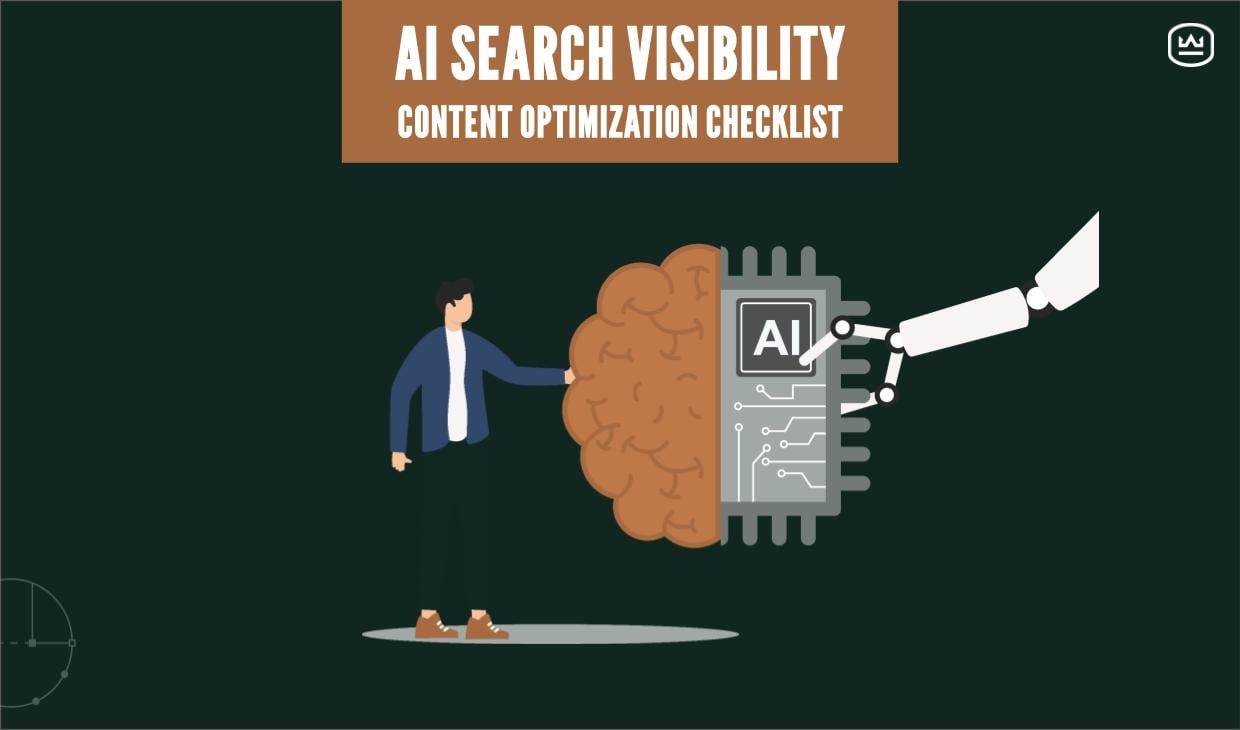
Search Engine Optimization
The New Search Visibility Checklist for AI-Era Content Marketing
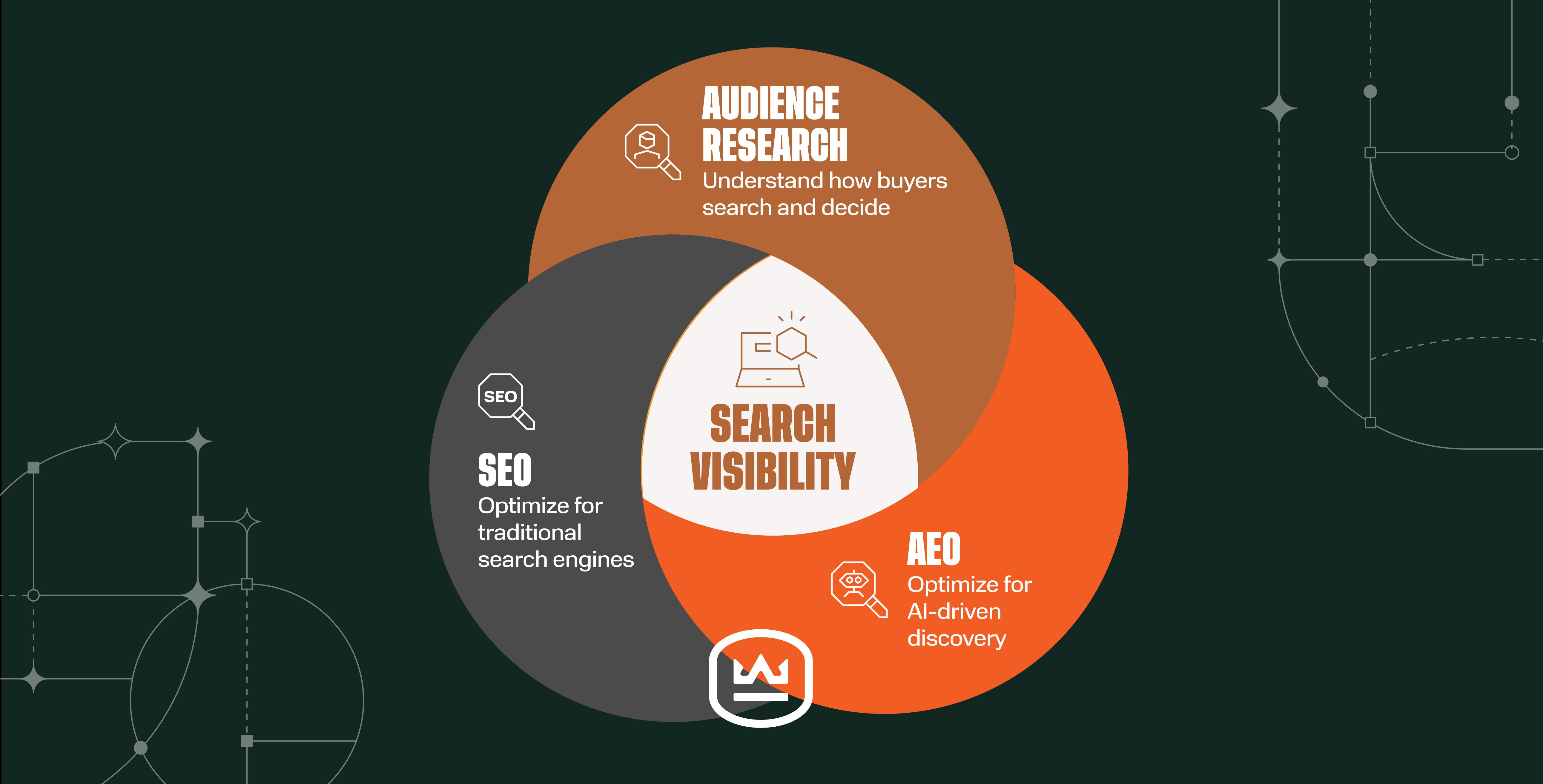
Search Engine Optimization
SEO Isn’t Dead. It’s Evolving: How B2Bs Can Stay Visible in the Age of AI

Search Engine Optimization
Zero-Click Search and the New Reality: Navigating Changes in Buyer Behavior
Accelerate Your Growth with
Weidert Group
If you’re ready to explore a partnership, request a personalized consultation with our team.

