What is Growth-Driven Design?
Written by
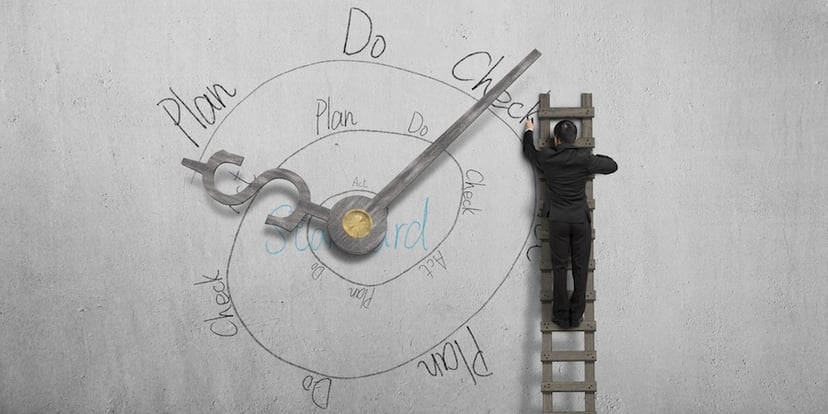
What is growth-driven design? In a nutshell, it’s a more efficient and productive method of designing and maintaining a website. It leverages user data to inform continuous changes to your site.
So, really, a more appropriate term is “user-driven design” — or, better yet, “prospect- and customer-driven design.” Well … no one’s going to change industry terminology for me. So let’s dig into the ins and outs of growth-driven design, or GDD, and see why this better approach to web development is such a big deal that we created an entire library of information on it.
GDD Versus Traditional Web Development
My heart goes out to you if you’ve experienced the traditional and taxing web development process: spend 3-4 months collectively deciding website content, then take another 4 months to design and program it, and then launch it. It was like creating a huge brochure (remember those?): spend a lot of time and money developing it, wait a couple of years for it to become obsolete, then go through the entire process again.
These days, the GDD web development process borrows from agile and lean thinking. The mindset is a continuous improvement methodology. Smart marketers build websites that work hard and continually adapt so they more effectively attract and engage the right prospects.
A growth-driven web design approach is:
- Iterative
- User-focused
- Always optimized
Let’s unpack each of these elements.
Iterative.
Unlike a traditional process, during which the plan-develop-launch-watch cycle can last several years, the GDD process is a continual cycle of short “sprints.” These defined time periods can last between one week and three months; Weidert Group sprints, or design cycles, are typically four weeks. During a sprint, a company’s marketing team, or their marketing partner, reviews performance and works on improvements to the site.
Focused on the user.
It’s important to note that improvements made to a GDD site during a sprint aren’t based on whims of the company’s marketing or management teams. Any and all changes take into account how visitors are using (and not using) the site; improvements are based on data that tells you and your team about the user experience (UX).
Some examples of data-driven changes:
- Reduce the number of required forms on a field to improve conversions
- Add page anchor links to increase time spent on the page
- Add calls-to-action (CTAs) linking highly converting content to decrease exit rate
- Build out local contact pages to increase inquiries to local branches
For each item you’re going to tackle in a sprint, articulate a hypothesis statement:
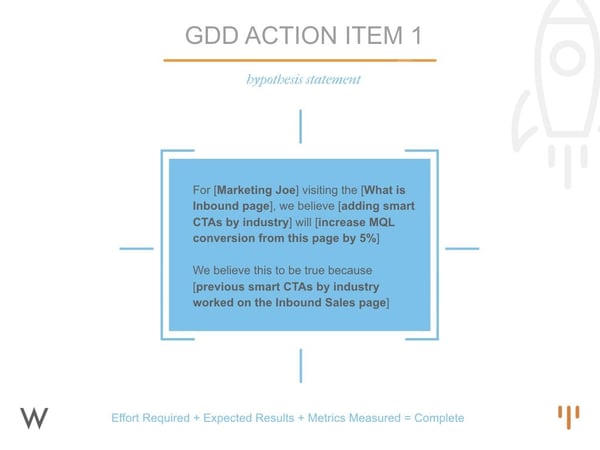
Always optimized.
Most importantly, a GDD site is in a continual state of optimization, meaning it’s always delivering what prospects are looking for.
Applying GDD to Two Common Scenarios
If, at this point, you’re thinking, “Yeah, but we just redid our website,” or “My site looks good. I don’t want to change it,” well, you’re in luck! Here’s how to take a GDD approach for those scenarios too:
You just redid your website
Great! You probably won’t need to do much at all during your first sprint cycle. But keep in mind that if you created the site in the traditional way (got stakeholder input, worked with a designer, got feedback, changed things, and then launched the site), your site likely includes content that is irrelevant to your prospects. You might find, for example, that while your entire team is enamored with your “Our History” page, prospects don’t care and aren’t reading it. User data you collect will quickly tell you where you need to revise the content, improve accessibility/usability, make areas more prominent, etc.
You like the look of your current site
That’s great, too! You have a wonderful foundation for GDD, and no one is suggesting you start over. However, the look of your site, while important to your brand image and the site’s overall appeal, should not be the primary focus. What’s most critical is the experience your prospects are having on your site. Your existing analytics and traffic can uncover quick wins and help develop a list for long-term improvement.
Related: Proof that Growth-Driven Design Works: A Website Optimization Success Story
Quick Overview of the GDD Methodology & Tools
The growth-driven design methodology may be familiar to industrials and software companies because it’s a hybrid of lean and agile methodologies. Both of them streamline and formalize workflows to gain the greatest efficiencies and performance. Here are the three phases of development and maintenance of a GDD website:
What is the Growth-Driven Design Methodology?
Phase 1: Strategy
- Analyze existing metrics, if available
- Map buyer personas and buyer’s Journey
- Articulate positioning
- Search Engine Optimization (SEO)
- Develop wish list
Phase 2: Launch
- Refresh existing website
- Kickstart data gathering
- Expand in phases
Phase 3: Continuous Improvement
- Plan
- Build
- Learn
- Transfer
Growth-Driven Design Tools
There are many GDD-specific tools available that can help you and your team. Not every tool is needed in every situation, so you need to come up with your own toolbox for the way you and your team work best.
Some resources that we use for ourselves include:
- Lucky Orange — incredibly eye-opening for UX research
- Google Analytics — invaluable site usage data
- Google Docs/Sheets — critical for learning and client communication
- HubSpot — website hosting, personalization, development; superior for GDD
- Adobe XD — excellent for rapid prototyping
- Jira — a comprehensive sprint management tool
Related Video: 3 Inbound Marketing Analytics Tools You Need
Stop treating your website as something that gets “done” every few years. This important asset should be given attention so it performs its function: be your company’s hardest-working sales tool.
Subscribe To Our Blog
Information. Insights. Ideas. Get notified every time a new Weidert Group blog article is published – subscribe now!
You May Also Like...
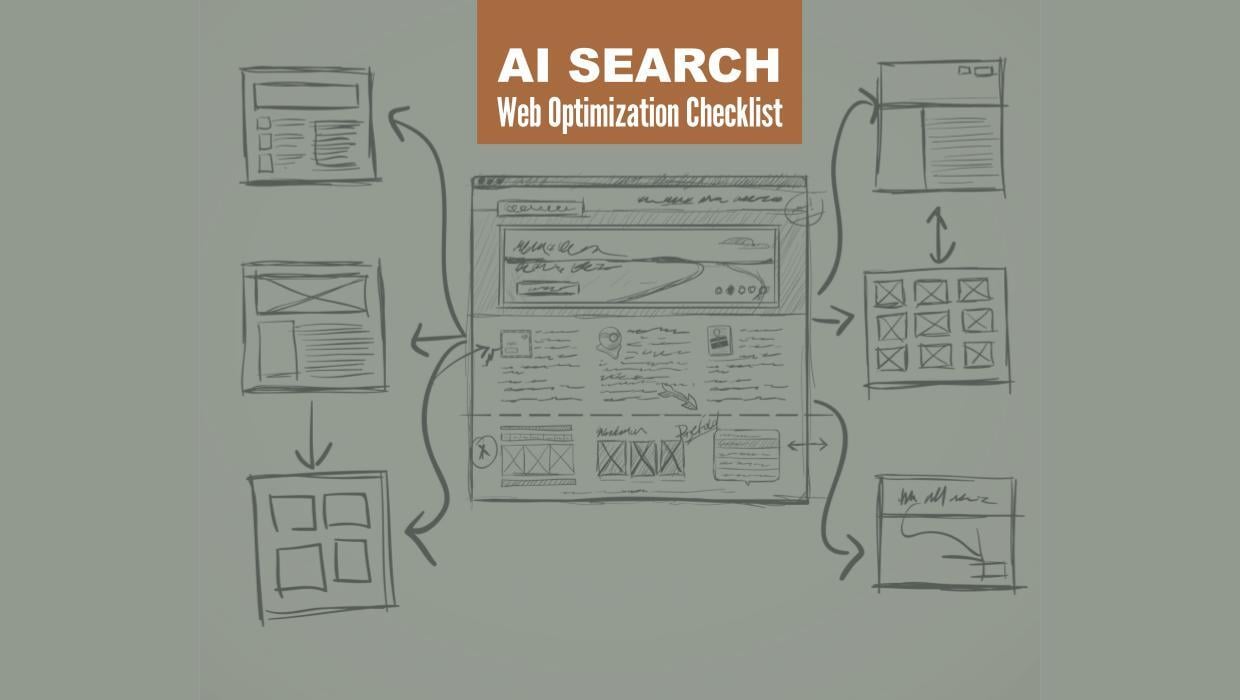
Search Engine Optimization
Optimize Your Industrial Website for AI Search

Marketing Technology
Why Unified Data Efforts Fail (and How Manufacturers Can Fix It)

Search Engine Optimization
How Falcon Rebuilt Industrial AI Search Visibility in 2025
Accelerate Your Growth with
Weidert Group
If you’re ready to explore a partnership, request a personalized consultation with our team.

