Great Ways to Get the Most Out of the HubSpot-Salesforce Integration
Written by
Question: What’s the best thing about choosing between Salesforce and HubSpot?
Answer: Not having to choose.
It turns out, the HubSpot-Salesforce integration is robust and ready to implement, right out of the gate.
You may already have Salesforce up and running, and your entire sales team trained on the platform. Now you want to leverage the strengths of HubSpot CRM and marketing automation to improve your marketing and sales results. The integration makes it easy to connect HubSpot to Salesforce CRM and take your inbound program to the next level.
But to make sure you get the most out of the strengths of both systems, there are some important details to be aware of to help the applications work better together, and to help your teams, prospects, and customers all have a better experience.
Marketing in HubSpot, Selling in Salesforce
Managing two separate systems is a pain.
Many sales professionals, especially those already familiar with Salesforce, are likely to want to stick to logging all of their contacts’ information in Salesforce. In the same way, most marketers I know would prefer to have HubSpot’s all-in-one CRM solution, and to not have to bother with managing more than one database.
While HubSpot and Salesforce have the capability to work well together, you should take note of a few key nuances.
First, HubSpot has marketing and non-marketing contacts, while Salesforce has leads and contacts.
In HubSpot, when a contact is first created — either uploaded or by converting on an online form — the contact can be set as marketing or non-marketing. Non-marketing contacts cannot be included in certain marketing interactions like marketing emails, ads, or marketing actions in workflows, but can be kept in your CRM for other purposes.
Marketing contacts progress through the sales and marketing cycle based on their lifecycle stages:
- Contact
- Subscriber
- Marketing Qualified Lead
- Sales Qualified Lead
- Opportunity
- Customer
- Evangelist
- Other
In Salesforce, a new contact is called a lead. After a salesperson engages with that lead and qualifies him or her, the lead is converted into a contact, usually with an associated opportunity.
RELATED: 10 Benefits of HubSpot’s Marketing Contacts Feature
The Standard Salesforce-HubSpot Integration
The standard setup between HubSpot and Salesforce is to have new contacts in HubSpot become leads in Salesforce. When an opportunity is won in Salesforce, the contact in HubSpot enters the customer stage in the lifecycle.
By default, only contacts are synced, but these other objects can also be synced:
- Accounts in Salesforce = Companies in HubSpot
- Opportunities in Salesforce = Deals in HubSpot
- Salesforce Tasks = HubSpot Events
A Standard Salesforce-HubSpot Workflow
Now, let’s take a look at the life of a sale through a standard HubSpot-to-Salesforce integration, along with a basic HubSpot score and lifecycle stage setup.
A new visitor lands on your website’s blog. They find your content engaging and helpful, so they subscribe to your blog via the email signup form. This is the first conversion in HubSpot, and the visitor’s lifecycle stage is set as Subscriber. HubSpot creates a new marketing contact record which is then synced to Salesforce. In Salesforce, that contact is designated as a lead.
A few days later, that contact returns to your site by clicking on a blog article you emailed. The contact finds a piece of advanced content on your blog and fills out a form to access it. This is the second conversion in HubSpot, which increases the lead’s HubSpot score. The form information they provide also qualifies them as a Marketing Qualified Lead (MQL), triggering an update in their HubSpot lifecycle stage to reflect their new status.
After a few more blog posts and content downloads, the visitor’s HubSpot score reaches the threshold of a sales qualified lead (SQL), and their lifecycle stage changes. This triggers a notification email to a specific salesperson that notifies him or her to reach out and make contact.
RELATED: Defining Leads, MQLs, and SQLs in an Industrial Setting
The salesperson consults their lead list in Salesforce (from a link in the notification email) and can review all of the HubSpot contact information and score activity right inside Salesforce. The salesperson then reaches out to the contact based upon a connect attempt sequence, logging their connect attempt information in Salesforce.
The salesperson makes contact and discovers that the lead is a qualified contact. They convert the SQL lead to a contact and create a related opportunity in Salesforce.
In HubSpot, the lifecycle stage updates to opportunity.
After some exploration, a proposal, and negotiations, sales closes a deal. (Yes!)
The salesperson changes the status of the opportunity in Salesforce to closed/won. The lifecycle stage in HubSpot for the contact automatically changes to customer.
Salesforce-HubSpot Integration in the Salesforce App
One particularly useful benefit of the integration is that you can see your HubSpot information not only directly inside your Salesforce portal on your desktop, but also directly inside the Salesforce app. This is an important advantage for on-the-go sales team members.
When to Get Help With Your HubSpot-Salesforce Integration
The standard setup for HubSpot CRM and Salesforce integration is straightforward. But as any marketer or sales rep will confirm, life and work are not always straightforward, and exceptions can arise that break this workflow. You may need extra help understanding how best to integrate HubSpot with Salesforce to solve these particular challenges.
1. Custom Mapping
What if you have a complex or highly developed selling process and lots of extra fields and information that both your marketing and sales team need to see to do their best work?
Beyond the basic integration, you can create custom mapping between any field in HubSpot and Salesforce, even if the fields themselves are custom.
Say, for instance, that you’ve created a Salesforce requirement that all leads must have a source or they cannot be created. The standard out-of-the-box integration would fail this requirement. Your HubSpot contacts would not sync because Salesforce would reject them, since they don’t include the required information. Custom mapping allows you to map this field so that the contacts could be created in HubSpot without a hitch.
2. Inclusion Lists and Sync Direction
You have choices if you want to sync all or just a select set of contacts, and you can choose from multiple directions for your sync settings:
- One-way: HubSpot → Salesforce
- One-way: HubSpot Inclusion List → Salesforce
- Bi-directional: HubSpot ↔ Salesforce
- Bi-directional: HubSpot Inclusion List ↔ Salesforce
Marketing databases can become huge, especially for highly selective B2B companies. For every 100 contacts in HubSpot, you might only have a few SQLs, and many companies would prefer to not have all those contacts in Salesforce.
HubSpot allows you to select only your most qualified contacts to send to Salesforce by using an inclusion smart list.
You can set up this smart list the same as any smart list in HubSpot, populating it from a set of criteria, such as lifecycle status. Contacts on this list are then synced to Salesforce.
A word of caution: If a contact falls off the inclusion list, their information will no longer be synced between HubSpot and Salesforce.
3. More Advanced Connections With Data Sync and HubSpot’s Operations Hub
Data sync, a part of HubSpot’s Operations Hub, is another sync solution that can work to tie data between the two systems. If more than one connection is needed — for instance, if you need to sync data between HubSpot and Shopify for e-commerce — it may make sense to also use data sync to integrate HubSpot with Salesforce.
RELATED: HubSpot Operations Hub: What Can Its Data Automation Capabilities Do For You?
4. Monitoring Integrations for Performance
Another important aspect of integrating HubSpot and Salesforce is monitoring contacts across the platforms, especially during the first few months of the integration. Sometimes, especially in more customized integrations, contacts that should be syncing won’t be, and others that shouldn’t sync do.
A trusted expert can set up automated reporting tools in both HubSpot and Salesforce to monitor contacts that are created and make sure they adhere to the criteria you’ve set for syncing and updates.
You Don’t Have to Choose, But You Have Choices
Now that you are familiar with the ways that HubSpot and Salesforce can work together, it’s worth investigating whether one CRM can do it all. After all, choosing a single platform can further simplify operations and smooth process steps — while also potentially saving your teams a lot of money.
At Weidert Group, we’re HubSpot users and a Diamond partner agency, because we’ve found that HubSpot works, and we’re ready to tell anyone who wants to know more about how to achieve your marketing, sales, and service objectives, in full alignment, using HubSpot CRM. Just click the link below to learn all about how HubSpot is made to support your inbound success.
Subscribe To Our Blog
Information. Insights. Ideas. Get notified every time a new Weidert Group blog article is published – subscribe now!
You May Also Like...
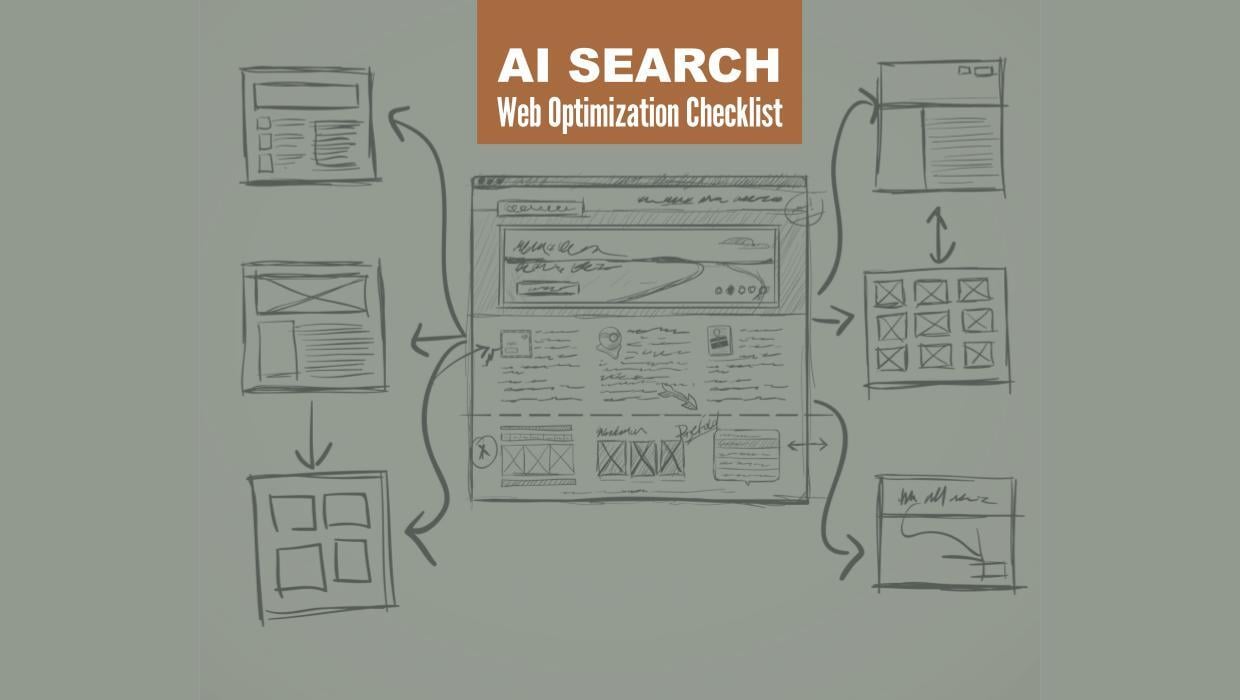
Search Engine Optimization
Optimize Your Industrial Website for AI Search

Marketing Technology
Why Unified Data Efforts Fail (and How Manufacturers Can Fix It)

Search Engine Optimization
How Falcon Rebuilt Industrial AI Search Visibility in 2025
Accelerate Your Growth with
Weidert Group
If you’re ready to explore a partnership, request a personalized consultation with our team.

