How to Use Marketing Automation & CRM for Lead Qualification
Written by
We've all come to expect sales and marketing to be made easier with technology. A robust CRM and marketing automation platform are proven tools to save time and generate better results, whether automating portions of our social media management, tracking marketing analytics in real-time, or managing our websites without needing to rely on IT team availability (or lack thereof).
So, what about tracking and qualifying leads? We’re talking about more than generalizing them into “hot leads,” “cold leads,” and the infamously obscure “other” category.
A robust CRM platform and marketing automation tools are the best ways to define and manage leads and eliminate manual processes. Not only that, they’re also the best way to achieve greater ROI.
Steps to Qualifying Leads
Let’s first look at the required steps to qualify new leads to see if they’re a good fit. This obviously depends on your type and size of business, the size of your Sales team, and how eager they are for new leads. For our complex industrial clients, this process typically has two key steps.
STEP 1: Define Leads
Between Marketing and Sales, agree on what criteria will be used to define Leads, Marketing Qualified Leads (MQLs), and Sales Qualified Leads (SQLs). Your Sales team will quickly become discouraged if the “leads” Marketing passes along aren’t qualified to become potential customers, and Marketing will be discouraged if these leads don’t result in actual sales.
As a quick refresher, an MQL is a lead that is more likely to become a customer than others based on how well they meet certain criteria from your ideal customer profile, such as company size, geography, industry, buyer persona type, etc.
An SQL goes a step further by categorizing whether they meet your minimum sales criteria or have demonstrated through their engagement that they may be ready to resolve a pain point, learn more about what you have to offer, or are close to a purchasing decision.
STEP 2: Align Your Conversion Forms
Develop a website conversion form strategy that asks the right questions to qualify leads based on your agreed-upon lead qualification criteria. Just be sure not to ask too many questions as part of your lead qualification process or prospects will be turned off and abandon the form.
Tracking Leads as They Become Qualified
Once you’ve determined how to qualify leads, the next step is establishing a protocol for how to track MQLs and SQLs, follow up on them, and report back to Marketing on the status. That way both teams know if they need to be nurtured further, if they’ve turned into new opportunities or, better yet, if they became a new customer!
STEP 1: Centralize Data
Without a centralized CRM that’s actually used by the Sales team, and website conversion forms that integrate with your CRM, tracking new website leads can be a pretty tedious process. This is especially true if you’re converting a lot of leads on a daily basis and if they come back a second or third time.
A centralized CRM that integrates with your marketing automation software allows you to store, sort, and organize leads in a single system.
If you’re not using a CRM yet, a potential solution is to use a Google Sheet that both teams can view and use in real-time. As new leads come through your website, Marketing can add them and alert Sales if they think they’re qualified. Be sure to also add in offline leads, whether using a spreadsheet or CRM. Sales can then manually update the lead status as they begin their connect attempts.
About those connect attempts, however...you can email leads you’ve gathered manually, but make sure you comply with CAN-SPAM legal requirements. Just some of the requirements for email marketing include not using misleading header information or deceptive subject lines, giving recipients a way to opt out of future emails and promptly honoring those wishes, letting them know your location, and more.
It’s way too easy to overlook an opt-out request when managing leads manually. A CRM + marketing automation can help you comply with the CAN-SPAM Act and could make the investment worth it alone, considering a violation is subject to penalties of up to $43,792 per instance.
STEP 2: Effective Handoffs
As tracked leads reconvert or provide additional information, a CRM can update their information automatically so that newly qualified leads (MQLs or SQLs) can be passed to Sales.
If you’re still stuck using a Google Sheet and your Sales team isn’t getting enough SQLs, they should work on further progressing MQLs. Likewise, if they don’t have enough MQLs, they should work to further evaluate new leads that could become MQLs, if they knew more about them.
The hardest part when using Google Sheets is obviously the manual upkeep — getting Sales to actually use the tool, and keeping it updated and accurate.
Sounds painful as a manual process, right? Maybe this is your reality and, if so, I feel your pain.
LEARN MORE: 7 Tips for Effective HubSpot CRM Implementation
How Marketing Automation Makes Lead Qualification and Lead Tracking Easier and Faster
As we’ve hinted, there’s a better way to do all of this, and it’s been around for a while.
Integrated platforms such as HubSpot CRM include marketing automation that can eliminate most manual work and automate the process in real-time, allowing you to spend less time preparing to make sales calls and send emails, and giving you more time to actually do it.
You can find the information you need quickly for follow-up or personalization because sales calls, emails, or notes can be automatically published to a contact’s timeline in HubSpot CRM. Being able to view a prospect’s entire communication history, engagement, and company information at a glance is a major advantage and provides invaluable insights into where a prospect is at in their buyer’s journey.
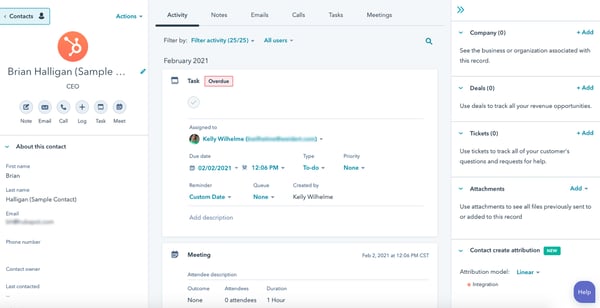
Here’s how lead management and the sales process changes when you leverage the power of automation.
AUTOMATED LEAD QUALIFICATION
Your criteria for Lead, MQL, and SQL definitions are built into your automation software, so as new leads are converted, the software can automatically update the lead’s lifecycle stage based on the information he or she provides.
The CRM can track a prospect’s engagement with your website and emails to determine whether they’re sales qualified, and they can also be assigned a lead score automatically. Lead scores are calculated using custom criteria you set based on behaviors, such as engaging with an email link, viewing a specific web page, downloading a content piece, etc. If a prospect fulfills a defined set of actions and reaches a certain lead score, a workflow can be triggered that notifies your Sales reps.
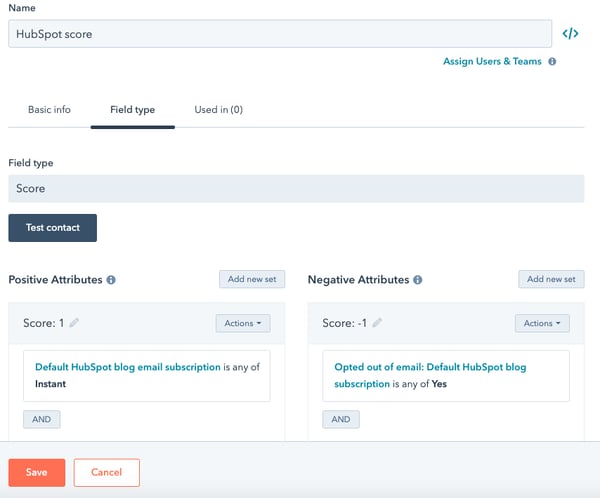
AUTOMATED LEAD CAPTURE
Instead of manually importing leads into your CRM or adding them to a Google Sheet, marketing automation software allows you to use customized forms that automatically capture new lead conversions from your website. You can even create progressive forms that ask additional qualifying questions over time. This can be very powerful!
AUTOMATED LEAD TRACKING & REPORTING
Lead history and changes in lifecycle stages, such as from MQL to SQL, progress on their own and the system can send customized alerts to the appropriate salesperson to follow up. Sales then has real-time insights into what leads have shown interest in and can make their communication highly relevant and most helpful — increasing the likelihood of closing the deal.
The CRM keeps your Marketing team informed of whether leads have become opportunities or closed customers, or if they need to be further nurtured.
This is a very high-level overview of the benefits you gain using automation. Yes, automation isn’t free, but if you factor in the manual time you save between both Marketing and Sales combined with fewer lost opportunities, and if it frees up your Sales team to act on the most qualified leads, it certainly pays for itself!
Lead qualification and tracking is just one dimension of an inbound marketing and sales strategy. To learn more, check out our resource, Marketing & Sales Service Level Agreements: A Guided Tour and discover how an SLA can align marketing and sales to reach business goals.
Subscribe To Our Blog
Information. Insights. Ideas. Get notified every time a new Weidert Group blog article is published – subscribe now!
You May Also Like...
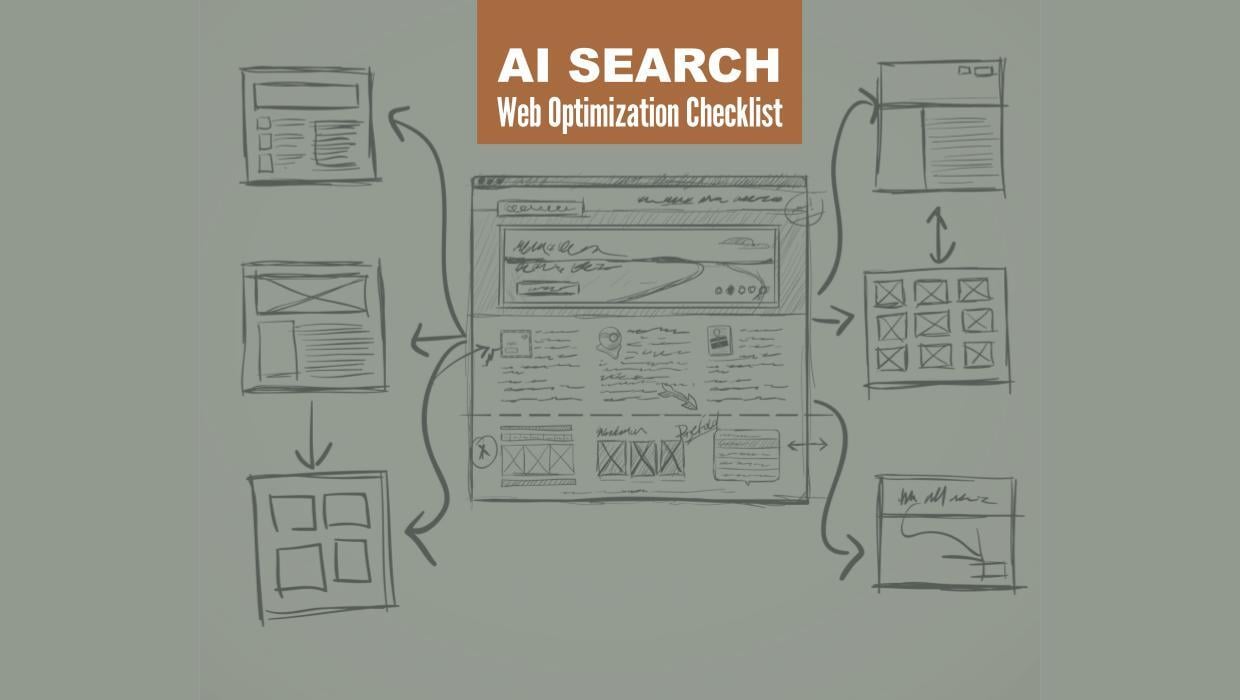
Search Engine Optimization
Optimize Your Industrial Website for AI Search

Marketing Technology
Why Unified Data Efforts Fail (and How Manufacturers Can Fix It)

Search Engine Optimization
How Falcon Rebuilt Industrial AI Search Visibility in 2025
Accelerate Your Growth with
Weidert Group
If you’re ready to explore a partnership, request a personalized consultation with our team.

