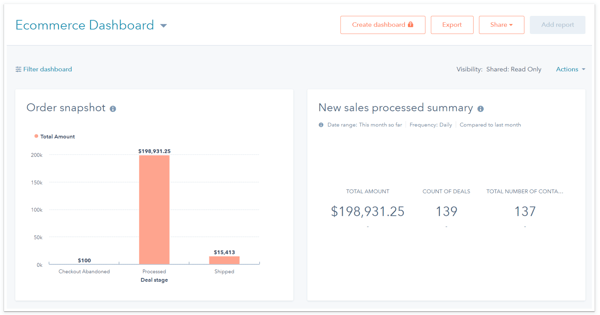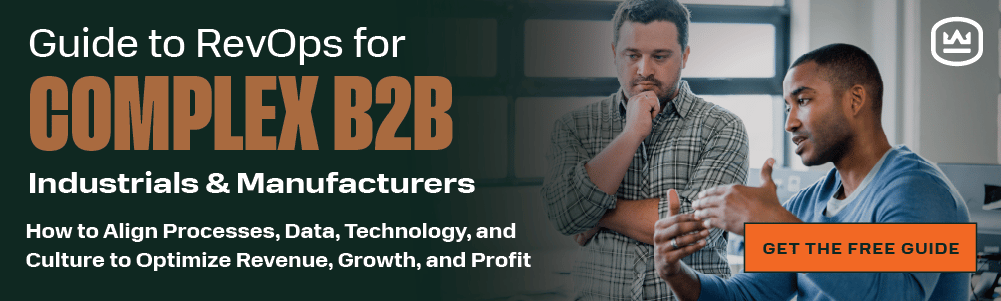8 Benefits of the HubSpot Shopify Integration for B2B Manufacturers
Written by
Do you use Shopify to sell your company’s products online? Do you also use HubSpot for marketing, sales, and/or service? Well, if you haven’t yet set up the HubSpot Shopify integration, you’re missing out on incredibly useful insights and information that could add to your company’s bottom line.
This article covers the features and benefits waiting for B2B manufacturers, many of which typically underutilize ecommerce. Plus, you’ll see examples of what you can do with the integration as it pertains to complex B2B manufacturers.
What is the HubSpot Shopify integration? Why should B2B manufacturers care?
You can quickly and easily connect your Shopify Seller account to your HubSpot CRM by using the HubSpot Shopify integration. This creates a separate Deals pipeline in HubSpot Sales Hub called “ecommerce” that pulls valuable information about sales, abandoned carts, and pending checkouts into your HubSpot CRM.
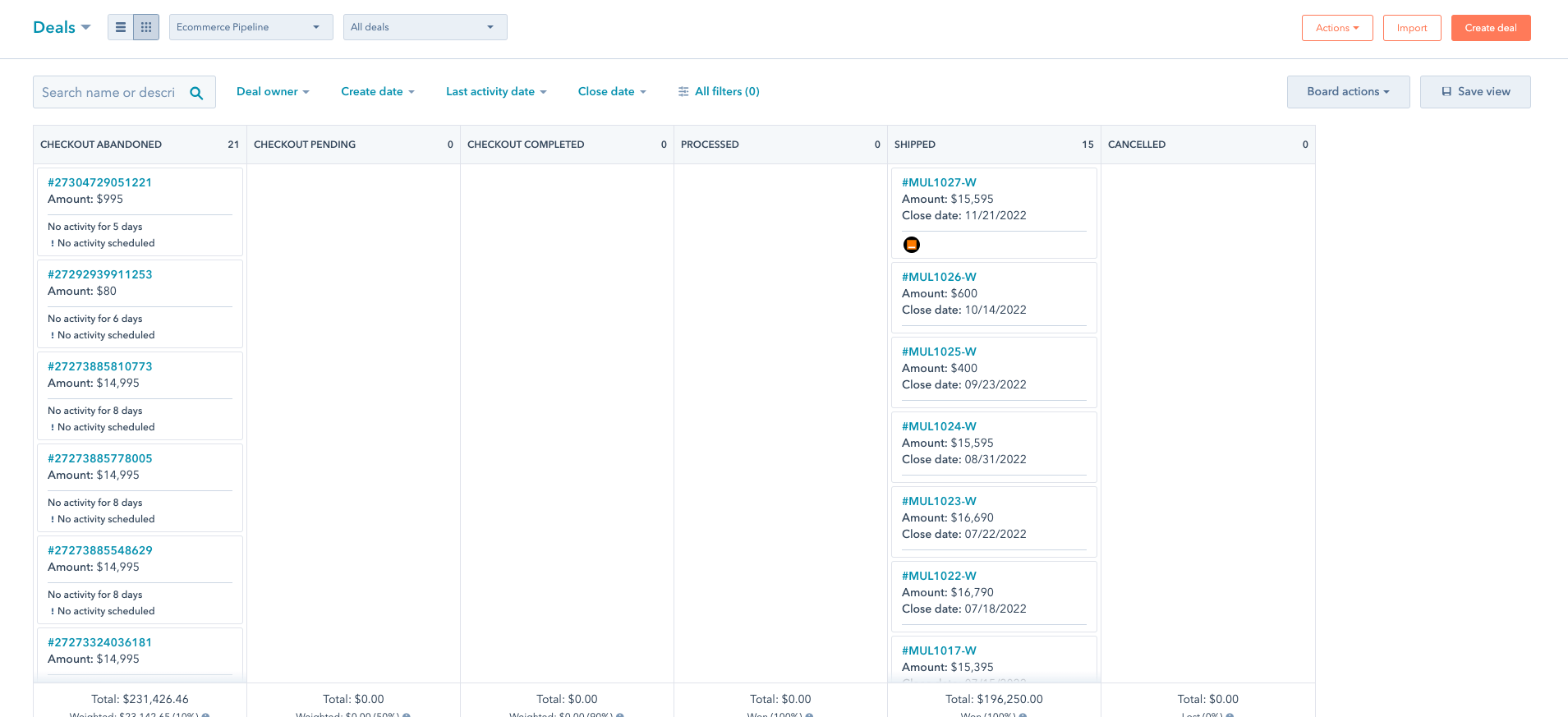
Having this information in your CRM results in numerous benefits that we’ll unpack below — including being able to use customer information for email campaigns, marketing automation, reporting, and more. Simply put, it’s powerful B2B ecommerce for manufacturers that shouldn’t be missed.
How do I set up the HubSpot Shopify integration?
Installing the Shopify integration in your HubSpot portal is really as simple as logging in and turning it on.
Once you have signed into your Shopify account and integrated it with your HubSpot account, turn on 2-way sync to send information back and forth between the two platforms.
Here’s what you’ll see:
- Deals will now automatically be created in your HubSpot ecommerce pipeline whenever anyone on your Shopify store completes some information in a cart. Reports show you how much money is sitting in abandoned carts, or pending, or has been shipped, etc.
- Your HubSpot tracking code is now installed on your Shopify page, which syncs your contact information from HubSpot into Shopify. So, if an existing HubSpot contact goes to your Shopify account, you’ll know about it and see that they have an ecommerce deal. Additionally, contacts are automatically imported from Shopify to HubSpot as they complete cart information.
- For existing/repeat customers, their contact record in HubSpot will show Shopify properties like the amount of money they’ve spent with you, their average purchase, first date of purchase, items they purchase, and more.
Is the HubSpot Shopify Integration Free?
The integration requires that you have at least a Shopify Basic Seller subscription plan ($29.99 per month), but there is no additional charge from HubSpot or Shopify to facilitate the integration.
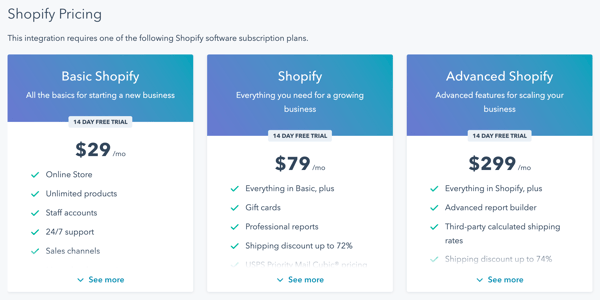
8 ways the Shopify HubSpot integration improves marketing, sales, and customer service
We alluded to it above, but there are numerous opportunities for B2B manufacturers who are conducting ecommerce to leverage Shopify data in your marketing, sales, and customer service. Here are eight that stand out to get your wheels spinning:
1. Solve abandoned carts
Let’s start with perhaps the biggest opportunity… An abandoned cart means your prospect was interested in purchasing your product, but stopped just before buying! These people are much more likely to purchase in the future than a cold lead.
Using HubSpot workflows, you can enroll anyone who abandons a cart in Shopify into a targeted email marketing campaign where you’ll remind them of reasons they were interested in the first place. This simple workflow continues to build value in your product while the item(s) sit in their cart.
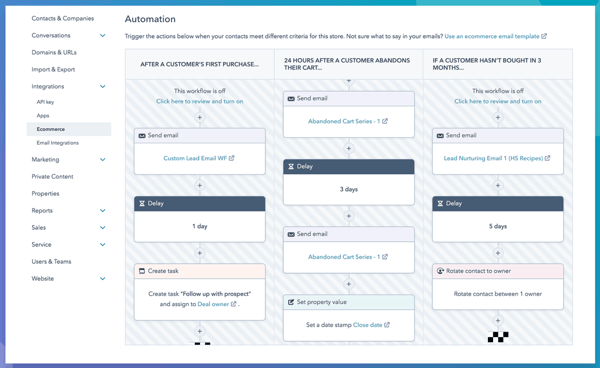
2. Provide special offers
Surveys tell us that the biggest reason for an abandoned cart is unexpected costs, such as shipping. So, in your email marketing workflow, include either a discount on (or a coupon for) free shipping.
If this is financially viable for you, it’s often enough to lure the shopper back to your site. Because this is a series of emails, you can attempt to drive a purchase without the offer first and save the offer for later in the series.
3. Upgrade or maintenance on previously purchased items
Using segmentation in HubSpot CRM based on Shopify purchase properties, you can create lists and send emails to people who have purchased a certain item.
As soon as a new version of that item is available, or a new service related to that purchase is launched —replacement parts or routine maintenance that needs scheduling, for example — send an email to that list. The email should reference that prior purchase to create more interest and drive sales.
4. Create targeted lists
Think about what you manufacture. Can you segment individuals into groups based on the type(s) of products they purchase? Create smart lists in HubSpot based on these purchases.
Here’s a simplified example: Apple has one list of people who purchased laptops, and another list of people who purchased phones.
- Engage the people on the “laptops” list with a workflow that promotes accessories to Apple computers (monitor, mouse, keyboard, charger, etc.)
- Engage the “phone” list people with a workflow that promotes phone accessories (case, headphone, charger, screen protector, etc.)
5. Prioritize Sales team activity and reach out directly
For big-ticket items like purchases of large equipment, it’s worth the effort to have your Sales team reach out directly to abandoned carts. In HubSpot, create a list that segments abandoned carts by deal amount based on a threshold that makes sense (i.e. warrants your team’s direct attention). Then trigger a Sales sequence of tasks and connect attempt email templates to alert your team that follow-up is needed.
For example, all abandoned carts $3,000+ enter a workflow that notifies a sales rep of a new member of the list. That rep reaches out directly to the contact via email or phone in an attempt to help close the deal. And because of the integration, not only the contact’s website page activity is recorded on their contact record in the HubSpot CRM, but any Shopify activity they took is available to the rep for context as well.
6. Incorporate HubSpot pop-up forms
A HubSpot popup form can be populated by list membership. Any contact on the list who lands on a specific webpage (you choose which ones) sees a popup form promoting a product they abandoned, or even a product that’s similar to something they already purchased.
7. Create reporting dashboards showing ecommerce information
Dashboards are one-page overviews in HubSpot and creating an ecommerce Dashboard can provide a quick look at your Shopify store performance. It’s easy to track and review monthly sales, the percentage of deals that close, number of abandoned carts, and much more.
8. Improve customer service
We’ve long been proponents of 360º use of the HubSpot CRM — meaning marketing, sales, and service teams work from a single source of truth for all of their interactions with prospects and customers. This is no different with Shopify information. In fact, the CRM becomes even more powerful when actual purchase data is live-synced with your ecommerce platform.
When data flows two ways, Service teams immediately know what products a customer has purchased and don’t need to wait on Sales to enter the data in the system. This also enables remarkable automated experiences using chatbots and AI so customers can submit support tickets and seek help at their convenience.
Service team leaders can also create reports showing the number of tickets opened by customers based on products purchased to know which products have the most issues or require the most attention.
Taking a RevOps Approach to Technology & Data Integration
Integrating Shopify data into your HubSpot CRM is one piece of a larger puzzle of unifying your organization’s revenue-driving teams — marketing, sales, and customer service — to optimize your revenue growth. Revenue Operations (RevOps, for short) aligns your processes, data, technology, and culture around a shared goal.
Our latest eBook is written just for manufacturers and complex B2B industrials. Click to get your copy of RevOps for Complex B2B Industrials & Manufacturers.
Subscribe To Our Blog
Information. Insights. Ideas. Get notified every time a new Weidert Group blog article is published – subscribe now!
You May Also Like...
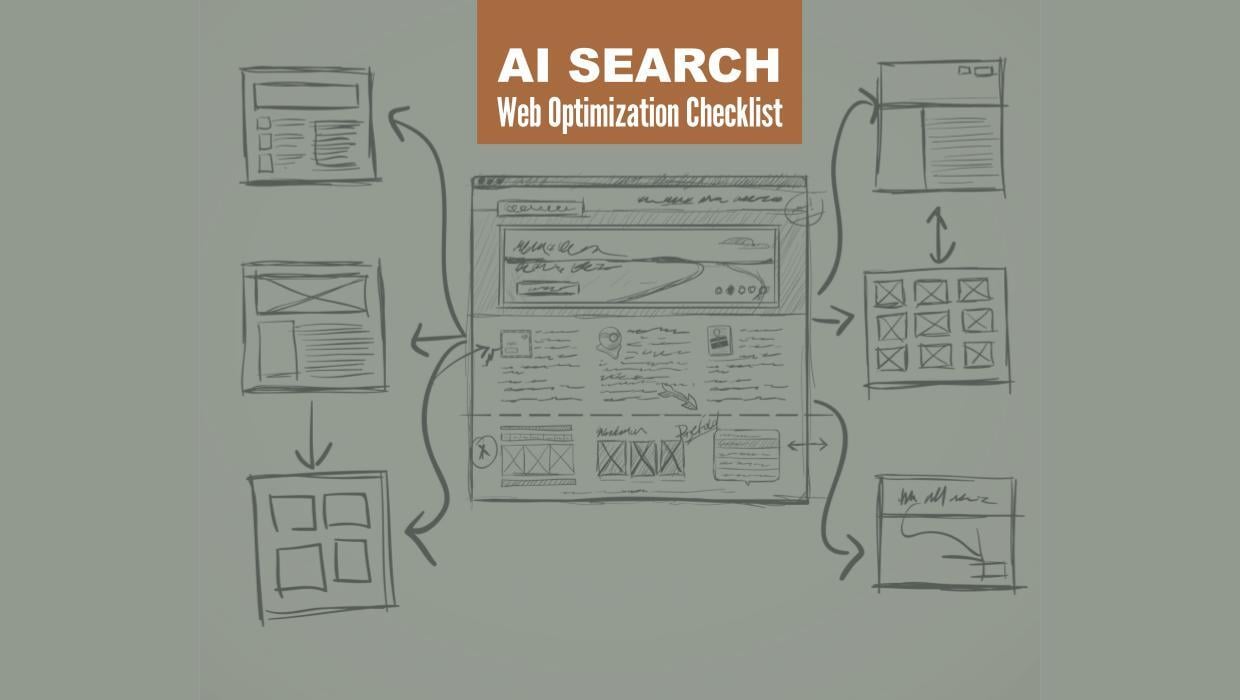
Search Engine Optimization
Optimize Your Industrial Website for AI Search

Marketing Technology
Why Unified Data Efforts Fail (and How Manufacturers Can Fix It)

Search Engine Optimization
How Falcon Rebuilt Industrial AI Search Visibility in 2025
Accelerate Your Growth with
Weidert Group
If you’re ready to explore a partnership, request a personalized consultation with our team.