4 Tools to Boost Your Pay-Per-Click Advertising Competitiveness
Written by
Pay-per-click advertising (also known as “PPC”) certainly requires a “learn as you go” approach, but it’s not something you should jump into blindly. Without full knowledge of your sales funnel, marketing analytics, and competitive landscape — as well as a deep understanding of the keywords most likely to render positive ROI — you won’t be able to put those ad dollars to good use.
One way to ensure you’re spending wisely is to evaluate the PPC competition, learning from their mistakes and taking notes on their paid media strategy and campaign performance. To help you get started, here are the top four PPC tools for cranking up your paid media competitive analysis:
- Do Google Searches Using Relevant Keywords
- Use the Best Search Engine Marketing Tools for Competitor Insights
- Perform Google Searches Using Google Ads
- Monitor and Improve Ad Performance
1. Do Google Searches Using Relevant Keywords
Once you’ve assembled a list of keywords you intend to use in your PPC campaigns, you’ll want to conduct a Google search using these keywords. This simple method not only helps you weed out specific keywords and discover which ones are best to target in ads, but also reveals new competitors in the PPC space. Here are examples of paid ads in Google search:
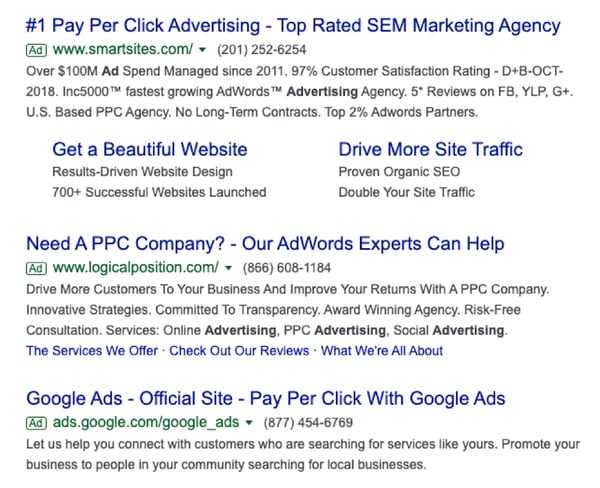
What you see above is a screenshot of the first three search results (all paid ads) when I typed in the query “pay per click advertising.” Good to know who I’m up against, right? See the square with “Ad” inside? That clues you into what’s a paid ad and what’s organic.
Also, watch for the following in your search:
- What companies are showing up in the first few results (paid ads)? Determine whether there are any new or surprise competitors. The more competitors you identify for specific keywords, the more ad copy you’ll have to interpret and improve upon for your own ads.
- Are competitors’ ads targeting potential buyers in the right stage of the buyer’s journey? Those who use top-of-the-funnel keywords during their search are typically looking for blog posts or eBooks with helpful advice addressing their questions and pain points. If the top paid ads lead to middle- or bottom-of-the-funnel content, such as whitepapers and demo videos, then you’ve just uncovered a great opportunity to advertise a top-of-the-funnel content piece!
- What information is included in the ad copy? Ad copy in the Google search results can range from a few concise words to several sentences, which get cut off by Google. Is the copy valuable or does it sound too sales-y? You can look for these and similar flaws and use this insight to create an improved ad.
Scrutinizing these three elements gives you a broader overview of the competitive landscape for specific keywords and lends insight into the strategy these industry competitors are using in their ads. This knowledge helps you develop a better overall paid media strategy, including Google Ads, so your inbound marketing strategy can get ahead of competitors.
RELATED: What an Inbound Marketer Should Look for in a PPC Agency
2. Use the Best Search Engine Marketing Tools for Competitor Insights
While your initial Google Search is valuable for competitive research, real-time data and flexible tools are necessary for PPC advertising success. There are countless reviews on PPC competitive analysis tools. The two tools mentioned most often, along with Google Ads, are SEMrush and iSpionage, both offering an array of services for a reasonable price.
SEMrush
 From discovering new competitors to uncovering competitors’ ad budget, SEMrush’s Advertising Research tool is a powerful resource for competitive analysis. If you aren’t seeing the expected results from your Google Ads campaign, you can use the advertising tool to find where you’re going wrong and, most importantly, what competitors are doing right with their ads.
From discovering new competitors to uncovering competitors’ ad budget, SEMrush’s Advertising Research tool is a powerful resource for competitive analysis. If you aren’t seeing the expected results from your Google Ads campaign, you can use the advertising tool to find where you’re going wrong and, most importantly, what competitors are doing right with their ads.
You can also have access to a high-level view of competitors’ strategies, including the estimated CPC for each of their keywords, their top-rated ad copy, specific keyword traffic and volume, and more. It almost sounds too good to be true, right? If you’re looking for comprehensive data on competitors’ PPC data, this is a top-notch tool.
iSpionage
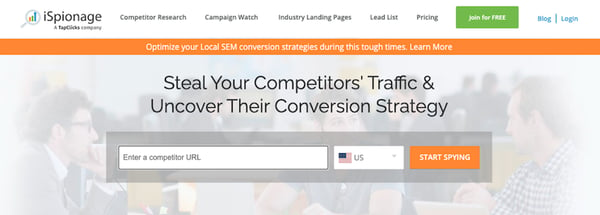 One feature that separates iSpionage for competitive analysis is its AEI (Ad Effectiveness Index) algorithm, which rates competitors’ ad copy out of 100. This helps eliminate noise and allows you to analyze only the best ad copy from your competitors, so you can adjust the copy for your own ads. Similarly, the KEI (Keyword Effectiveness Index) tool lets you see Google Ads keyword lists from competitors and breaks down the most profitable keywords with a high search volume.
One feature that separates iSpionage for competitive analysis is its AEI (Ad Effectiveness Index) algorithm, which rates competitors’ ad copy out of 100. This helps eliminate noise and allows you to analyze only the best ad copy from your competitors, so you can adjust the copy for your own ads. Similarly, the KEI (Keyword Effectiveness Index) tool lets you see Google Ads keyword lists from competitors and breaks down the most profitable keywords with a high search volume.
Armed with this knowledge — combined with insights on your competition’s Google Ads budget, PPC strategy, and keywords they’re bidding on — you have a great opportunity to get ahead and see what goes into creating an effective Google Ads campaign.
3. Perform Google Searches Using Google Ads
While you can do Google searches from your home or office to see what competitors are ranking for certain keywords, unless you’re a code ninja you’re only going to see who ranks for those keywords in your immediate geographic area.
Ad search results vary based on city, state, or whether you’re using mobile or desktop. To see what ads are showing (and by which competitors) in a particular city or state, you can use Google’s Ad Preview and Diagnosis tool and choose a specific geographic area. Ad Preview and Diagnosis lets you toggle between choices and see what ad is showing when.
Using this tool is as easy as clicking the icon () in the top right of your Google Ads account and selecting “Ad Preview and Diagnosis” under “Planning.”
4. Monitor and Improve Ad Performance
Before you launch a campaign, you can get a solid feel for the competition by performing Google searches, scrolling through pages to see the ads that show for a certain keyword(s), and using the two tools mentioned in section two. Narrow in on specific competitors, adapt some of their strategies, and create your own method for reaching your ideal prospects through your paid media strategy.
Once you launch a campaign and your ads start showing in Google searches, use Google Ads’ tool, “Auction Insights,” to search all competitors’ bidding on keywords you're bidding on. Then, consider how you might want to adjust your bidding.
RELATED: 5 Steps to Analyze and Report on Pay-Per-Click Advertising Performance
And, THAT’S how you evaluate the pay-per-click competitive landscape and boost your advertising competitiveness. Yet, before you dive too deep into the world of PPC, ensure your inbound program is solid by using our toolkit, How to Improve Your Inbound Program.
Subscribe To Our Blog
Information. Insights. Ideas. Get notified every time a new Weidert Group blog article is published – subscribe now!
You May Also Like...
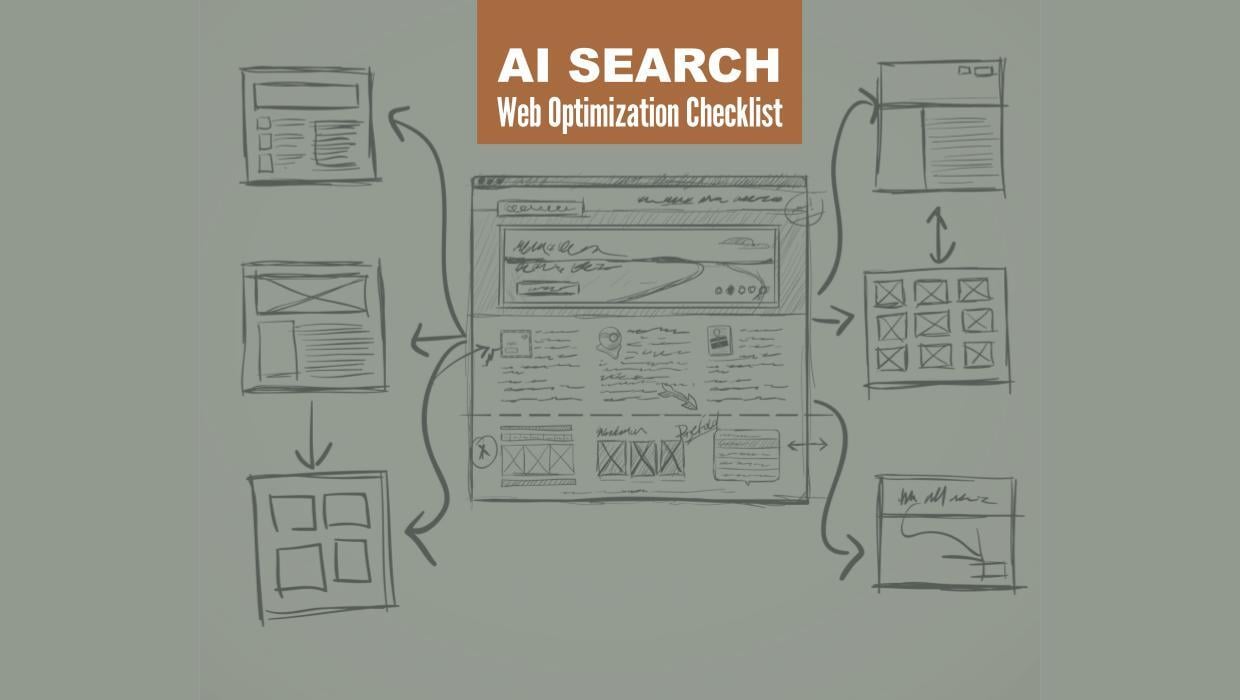
Search Engine Optimization
Optimize Your Industrial Website for AI Search

Marketing Technology
Why Unified Data Efforts Fail (and How Manufacturers Can Fix It)

Search Engine Optimization
How Falcon Rebuilt Industrial AI Search Visibility in 2025
Accelerate Your Growth with
Weidert Group
If you’re ready to explore a partnership, request a personalized consultation with our team.
