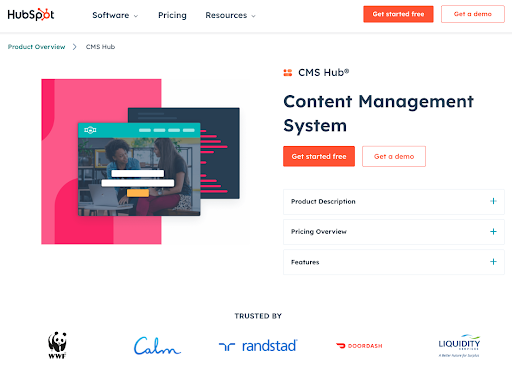The Best Marketing CMS Platform: HubSpot CMS Hub Comparison
Written by
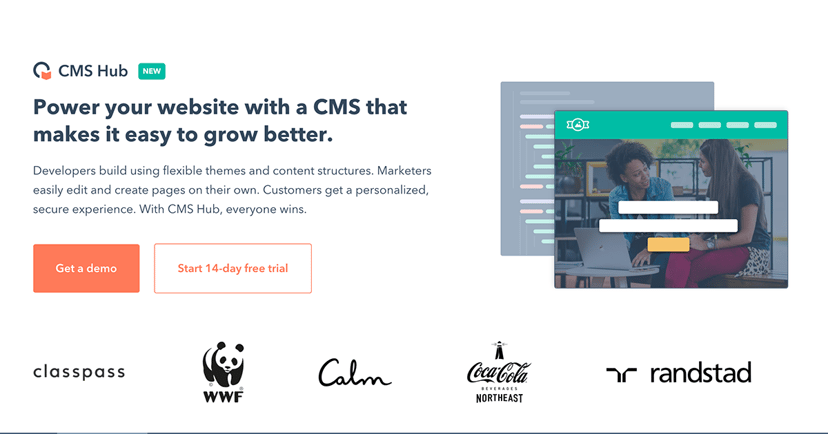
As recently as a few years ago, if you wanted a website for your industrial or complex B2B business, you had two choices: learn how to write code or hire a professional website designer.
The process took months and tens of thousands of dollars to complete. Oh, and if you need to make a small change or add content? More outside help (and money)! So, websites became stagnant, search engines ignored them, and visitors rarely returned.
Today, things are different. User-friendly, cloud-based CMS (content management system) platforms allow individuals with little or no web design experience to create attractive and functional websites in a fraction of the time and add content whenever they wish.
However, a platform’s ease of use is largely dependent on which you choose. Let’s explore your main options, their pros and cons, and why — spoiler alert — HubSpot CMS Hub® is the best choice for mid-market sized businesses.
What are the Best Marketing CMS Platforms for B2B Mid-Market Sized Businesses?
HubSpot CMS Hub® Pros and Cons
Since HubSpot CMS Hub is the best CMS platform for mid-market B2B companies, it’ll serve as a baseline as we compare it to others.
Taking a look from a high level, the HubSpot CMS Hub combines CMS, CRM, marketing automation, sales tools, and customer service tools all in one platform.
From a design standpoint, HubSpot CMS Hub has a robust marketplace of templates that are easy to use and customize. Thanks to a WYSIWYG editor, the platform has the flexibility to create a personalized design and custom features that are easy for inexperienced users to update.
Theme controls allow marketers to easily make site-wide changes, and the drag-and-drop editor provides the ability to build new website page layouts without the help of a developer. In addition, HubDB allows marketers to store data like product libraries in tables that are used across the website for easy management and catalog updates.
You can also work with an inbound website design agency — such as Weidert Group — to create custom modules with easy-to-understand inputs while simultaneously locking out more important back-end programming so no one on your internal team accidentally “breaks” something.
As mentioned earlier, a free Customer Relationship Management (CRM) tool is built in — something most website platforms can’t offer. This gives you the ability to personalize your site to your visitors and increase your conversion rates. If you already have separate CRM software such as Salesforce, it can be integrated into HubSpot’s platform.
RELATED: Using Integrated CMS, CRM and Marketing Automation Tools for Maximum Lead Gen
HubSpot CMS Pricing
HubSpot CMS Hub is available in four tiers:
- Free — Build a secure, optimized, responsive website (up to 25 pages) and blog using easy-to-use content management tools. Available analytics — bounce rate, average time on page, etc. — tell you how content is performing.
- Starter — Additional tools include email marketing, a reporting dashboard, ad management, live chat, and more. Pricing starts at $23/month.
- Professional — This tier is most useful for small businesses. In addition to all Starter-level functionality, Pro includes smart content and custom reporting, SEO recommendations and optimizations, the ability to personalize customer experiences, Google Search Console integration, and more. Pricing starts at $360/month.
- Enterprise — Mid-market and enterprise sized organizations appreciate the advanced features in a HubSpot Enterprise license. Users can handle powerful tasks such as adaptive testing, custom objects, web apps, predictive lead scoring, site performance monitoring, custom event triggers, and more. Pricing starts at $1,200/month.
To compare all tiers side-by-side, go here and click on “See all features.” Both Professional and Enterprise tiers have 14-day free trials, too.
RELATED: How to Use HubSpot CMS Behavioral Events to Accelerate Sales & Growth
While these pricing tiers may cause some sticker shock at first glance, consider if you had to purchase separate software platforms to manage all your website hosting, marketing automation, sales, and customer service needs. You’d likely end up spending more, plus you’d have to integrate and manage them all successfully — opening up huge possibility for friction in your customer experience and internal teams. HubSpot is a single source of truth for all of the inbound marketing functionalities needed to help you attract, convert, close, and delight customers through your website.
WordPress Pros and Cons
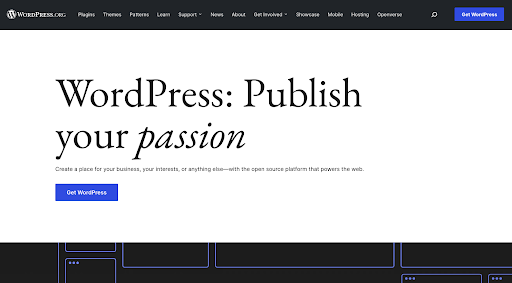
WordPress was one of the first CMS platforms on the scene and remains the ubiquitous choice for many. Its brand recognition and reasonable price point ($25/month for the Small Business tier) make it an appealing choice. It also has an extensive library of plugins from a large developer base and app marketplace that can do just about anything.
However, while it’s been around since 2003, I contend WordPress functionality hasn’t evolved with the times. It’s notoriously difficult to manage and customize, it isn’t inherently intuitive to use (read: difficult for marketers to manage without coding knowledge), and it’s known to have some frustrating quirks and glitches.
Of greatest concern to me is its poor security, mostly related to plugins. I’ve built websites using WordPress and followed best practices to a T, and they still got hacked.
Squarespace Pros and Cons
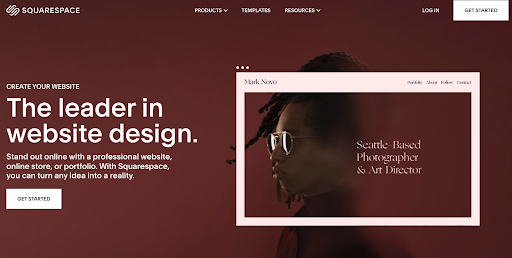
Another inexpensive option (Business-level tier costs $23/month), Squarespace makes it easy to get started quickly with its award-winning website templates; you can even set up an online store. Because Squarespace hosts its own websites, they handle website security — which you may view as a pro or a con. Regardless, you don’t have to configure separate security software. They also have a Squarespace Circle user group where small businesses can learn from each other.
While there is a nice library of templates, they’re not easily customized if you want to tweak them or exactly match your organization’s branding. In addition, having professional photography is a must for this CMS platform. SEO is also a problem for Squarespace; it doesn’t have the tools that other platforms offer for monitoring keywords and optimizing content. With these major pitfalls, it is not ideal for complex B2B organizations practicing inbound marketing and sales.
Wix Pros and Cons
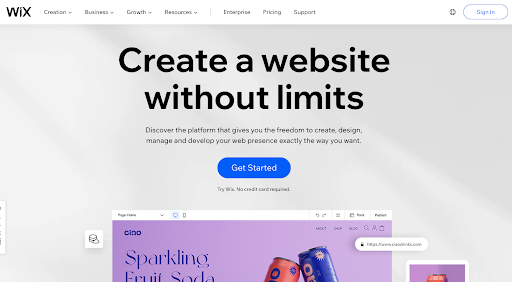
Through the use of artificial intelligence (AI), Wix makes website-building recommendations based on your answers to a few simple questions about the type of business you run, what styles you like, etc. Wix generates a site mockup to help you envision what a finished design might look like. It’s inexpensive (Pro tier is $27/month), intuitive, user-friendly, and easy to edit and update content. Wix also offers a CRM, Ascend, that integrates with their websites, but its marketing automation capabilities are limited.
Similar to Squarespace, Wix has decent security but can be difficult to customize. Sites created with Wix tend to have a similar look to them, and it may be difficult for your brand to stand out against your competitors. So if you’re looking for a truly unique website, Wix may not be your top choice.
Drupal Pros and Cons
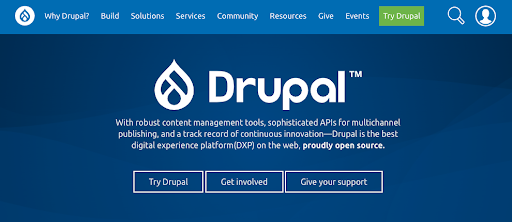
Drupal is a small, open-source CMS platform that offers free software but may attach fees to hosting and development. It is generally more secure than its other open-source competitors, making it a solid choice for larger websites and enterprise — especially sites with complicated applications. However, Drupal does not specialize in industrial websites so manufacturers may find the platform limiting.
In addition, it’s not the best website platform for businesses looking to get online quickly. Drupal has a fairly steep learning curve, and documentation is light. It’s a maintenance-heavy CMS platform that requires time and attention in the back-end. If you don’t possess the mindset of a developer, it may be difficult to use.
Further complicating matters is that major new releases are introduced every 2 or 3 years, which can easily disrupt or break your website’s functionality.
Joomla! Pros and Cons
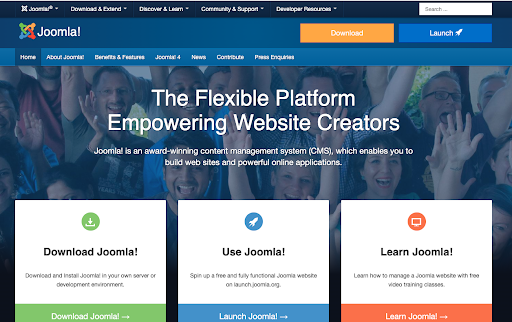
As seen above, Joomla! positions itself as the flexible platform empowering website creators. So, a direct competitor of WordPress. In terms of functionality, Joomla! is an open-source CMS that provides free software but fee-based hosting and development. Joomla! is well-supported by a large open-source community, and it offers an impressive number of extensions.
While very flexible, Joomla! is not plug-and-play. You must have experience setting up websites or pay a developer to do the set-up. And, a word of caution — Joomla! tends to experience security issues.
Concrete CMS Pros and Cons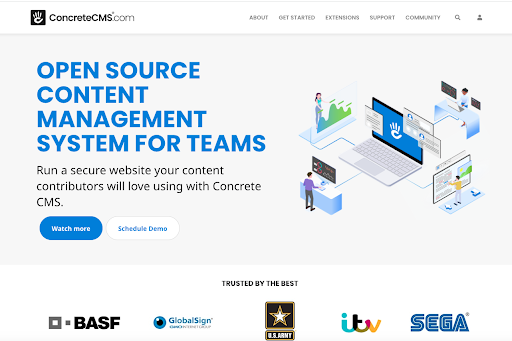
Like the other open-source CMS platforms I mentioned, Concrete CMS provides free software and fee-based hosting and development. It is easy to learn, and there are plenty of templates to choose from and customize. The smaller community suggests Concrete CMS hasn’t gained traction like WordPress, Joomla!, and Drupal, which may be at least partially attributed to spotty upgrades.
Custom Backend CMS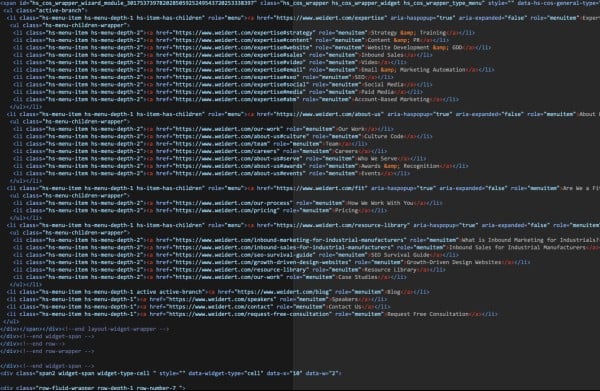
Some companies still prefer a highly customized website, and if you work with the right developer and designer, you can build just about anything.
Complete customization typically comes with a hefty price tag, both to initially build the site and then to maintain it going forward. While you can certainly get every possible feature you want, you might not retain control of your content, and the developer will likely need to make any updates for you.
I have worked with several of these types of systems, and they’re not easy to use unless you’re the developer who originally built it. Additionally, because many developers are not security experts, custom systems are often more vulnerable to cyberattacks.
The Best CMS for Complex B2Bs
If you’re a mid-market organization looking for a CMS that can go beyond just creating a website and actually create new business, HubSpot CMS Hub is the best option.
It’s the first and only combined CMS and CRM that offers the ability to personalize your entire customer experience — from the first website visit through every marketing, sales, and service touchpoint. This, combined with ease of use and built-in security, makes it simply the best website builder for complex B2B companies, period. HubSpot CMS is worth the price of entry, especially now that it starts at a free tier.
If you’re considering a new website or revamping an existing one, reach out to us to discuss the possibilities. As a HubSpot certified partner for over a decade, we know the platform like the back of our hands, and we know why to go HubSpot.
Subscribe To Our Blog
Information. Insights. Ideas. Get notified every time a new Weidert Group blog article is published – subscribe now!
You May Also Like...
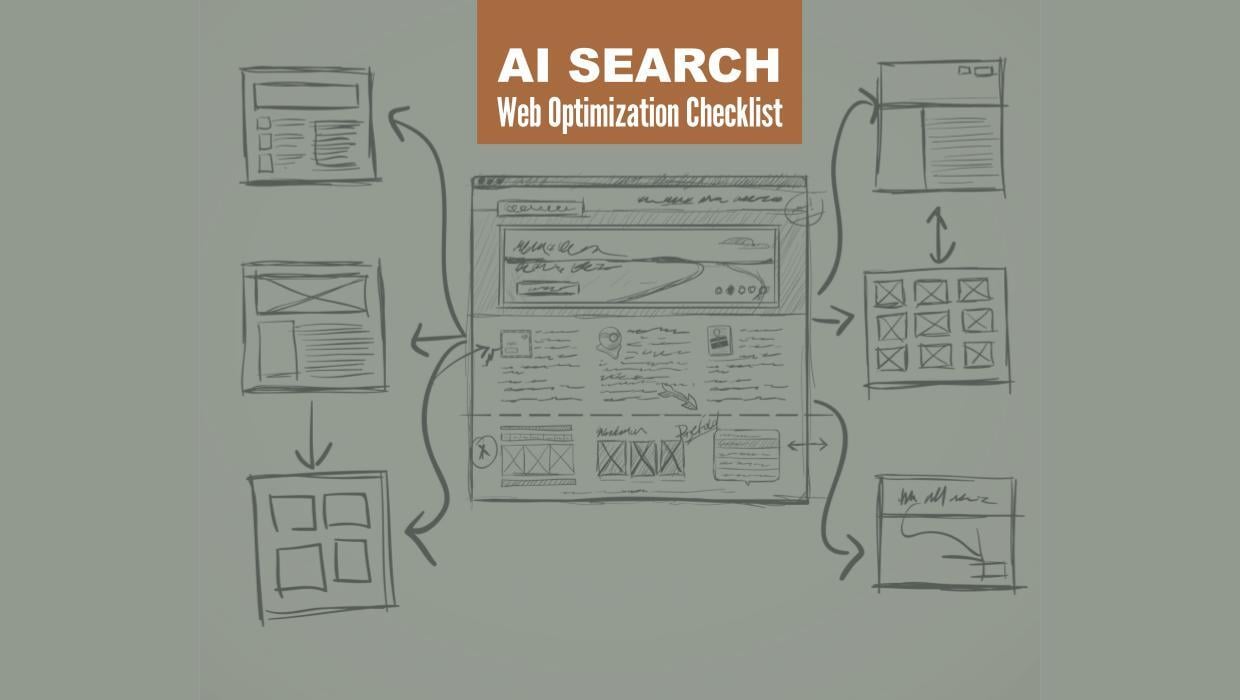
Search Engine Optimization
Optimize Your Industrial Website for AI Search

Marketing Technology
Why Unified Data Efforts Fail (and How Manufacturers Can Fix It)

Search Engine Optimization
How Falcon Rebuilt Industrial AI Search Visibility in 2025
Accelerate Your Growth with
Weidert Group
If you’re ready to explore a partnership, request a personalized consultation with our team.