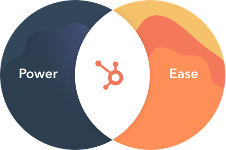8 Signs It's Time to Upgrade to HubSpot Enterprise
Written by
High-five to HubSpot. They continually innovate their platform to combine advanced capabilities with ease of use. Updates to their Enterprise-level software — Marketing in January and Sales announced in September 2020 — offer scalability and control for organizations with complex needs.
So, that raises the question: Is a Professional-level license enough for your complex B2B organization, or is a shift up to Enterprise the smart move?
The four Hubs available in Enterprise packages are Marketing, Sales, Service, and website CMS. This article explores the benefits of each and shares signs to help you understand whether you’d be better off (or not) with an Enterprise license.
1. Your Organization is Complex
Determining if Enterprise is right for your organization is more about what kind of organization you are, not what size you are. HubSpot Enterprise isn’t only designed for enterprise-sized businesses (and what size does that mean, anyway?)
It’s really more about complexity of operations. Do you need flexibility when it comes to supporting multiple divisions, brands, geographical areas, or even languages? For instance, HubSpot Enterprise has a content partitioning feature that streamlines CRM use if you have independent functions that overlap.
Here’s the short story. Enterprise gives organizations a high-powered CRM — advanced personalization, better reporting, access/partitioning of content internally, and more.
Consider Enterprise If ...
… your organization uses sophisticated marketing that requires advanced features. Using Enterprise, you can build an advanced marketing strategy with in-depth tools that support configuration, reporting, and personalization.
2. Your Marketing Strategy is Key to Growth
During the past decade, marketing has become more complex, and marketers have less control over the customer’s buying journey. To keep up, smart organizations have removed the complexity from their systems and have created a customer experience that meets today’s buyer where they are.
Consider Enterprise If ...
… your organization is ready to take action in these three key ways:
- Leverage Customer Data — Customer data allows you to personalize and target your marketing to regain control over the customer experience.
- Remove Gatekeepers — Your marketing team should not be held back by a developer when they need to make an important update to your website or marketing campaigns.
- Optimize Through Reporting — Take a look at your results and use comprehensive multi-touch revenue attribution reporting to double-down on what’s working. This advanced revenue reporting is only available in Enterprise.
LEARN MORE: What Does HubSpot Do? Game-Changing Product Updates for Scaling & Business Growth
3. You Need to Separate Content Between Teams
As your business grows, and your marketing team expands, you’ll likely face two significant challenges: having access to the right content at the right time and reducing clutter. When you’re organized properly, your database is cleaner, your content is more secure, and your teams are more productive.
If you have multiple teams accessing your marketing, sales, and service content, you’ll love HubSpot’s Content Partitioning feature. You can assign all assets by team; each team sees, edits, and publishes only content that’s relevant to them. Teams don’t waste time hunting for content or CRM data they need to update.
Consider Enterprise If ...
… you’re worried that your content is accessible by your entire company, and it could be accidentally altered/deleted. Partitioning simplifies how content is organized and gives access only to people with permissions, which are given according to team, role, region, etc.
RELATED: Why Go HubSpot For Inbound Success
4. You Want Users to Log In Quickly and Securely Using SSO
Single Sign-on (SSO) improves security by giving team members one account — a single sign-on identity — to use across all systems instead of having individuals log into each of your systems using various credentials.
This provides convenience (a single set of credentials across many applications), and with fewer passwords to remember, it offers a better end-user experience. HubSpot supports SSO providers that use SAML 2.0 — Okta, Microsoft Azure, OneLogin — and is available in CMS Hub, Marketing Hub, Sales Hub, and Service Hub at the Enterprise tier.
Consider Enterprise If ...
… you want to allow users to log into HubSpot with your SSO provider to take advantage of security settings, access control, and policies you’ve set up across your entire tech stack.
5. You Need Higher Limits than Pro for Workflows, Lists, and Email
Every provider (even HubSpot) controls costs by setting limits; a cap on email sends, for instance. Yet, some organizations operate at extremely high volume and can’t work within limits.
Compared to Pro, Marketing Hub Enterprise offers these higher limits:
- Workflows (300 → 1,000)
- Lists (1,000 → 1,500)
- Email (20x contact tier)
Consider Enterprise If ...
… you’re hitting your limits on any of the above marketing or CRM tools. Advanced users of HubSpot at complex organizations make frequent use of workflows and smart lists to carry out automated tasks every day. And organizations with a large number of contacts in their database and multiple campaigns running at once may find email limits constricting.
ALSO READ ABOUT: How to Use HubSpot CMS Behavioral Events to Accelerate Sales & Growth
6. You Want to Create Custom Objects
To better understand and market to customers, many organizations store data outside of their marketing system. This data falls outside HubSpot’s standard objects — companies, contacts, deals, and tickets — so these are called custom objects.
With Enterprise, you can store any type of data you’d like inside of HubSpot. And, then relate that data to the people you market to in order to better report and personalize your marketing efforts.
Consider Enterprise If ...
… you want HubSpot to power every interaction a person has with your website and automate specific marketing, sales, and service actions within your HubSpot account.
… you want to be able to slice and dice your revenue attribution reporting to see exactly what products and activities are driving growth.
RELATED: 6 Great HubSpot Features You Might Not Know About
7. You Manage Multiple Websites
Having multiple brands or product lines to manage can drive any experienced marketer crazy. Using this Marketing Hub Enterprise add-on feature, you can host numerous domains easily by collapsing them into one account and also viewing analytics for all domains in one place.
Within one simple system, you can partition (see #3 above) all marketing assets and manage multiple teams. Now you have the configuration flexibility needed whenever you want to launch a new microsite, for instance.
Consider Enterprise If ...
… you have multiple web properties and want to separately manage your marketing strategies, but all within a single system.
8. You Want to Run Adaptive Testing
Adaptive testing is an experiment that uses machine learning technology to test out multiple variations of a page. Even cooler? It distributes traffic automatically to the best one. Now, there’s no need for manual setup of a test; just have advanced machine learning run tests and optimize your website’s conversion rates automatically when it has enough data.
- Up to 5 variations at a time
- HubSpot distributes traffic to each variation of the page
- After some time, the best-performing variation will automatically be shown to viewers most often
Test results are easy to see, and you can compare traffic distribution across page variations. So, you can improve on conversion rates during the testing period instead of showing half of your visitors a sub-par website (which must be done during traditional A/B testing).
RELATED: How to Use HubSpot Adaptive Testing for Websites That Drive Inbound Growth
Consider Enterprise If ...
… you want a hands-off way to manage website variations while saving on labor, time, and brain power. Plus, visitors spend a minimum amount of time looking at poor-performing pages, which increases your lead gen performance.
The ROI of Enterprise
Please keep in mind that most of these features are only available in HubSpot Enterprise packages. So, you may have to evaluate, one topic at a time, what makes sense for your organization.
What’s the value of having higher limits (see #5 above) versus scaling up your current program/CRM?
How much do the lead-generating features of Enterprise need to deliver (attributing revenue to specific marketing activities) so the value outweighs the cost?
Obviously, you need to know the cost of Enterprise packages before you can decide anything, right? Well, there is a significant difference in price between Pro and Enterprise, yet a number of factors affect its final price. You’re encouraged to explore HubSpot’s official pricing page.
If you have specific questions or need help analyzing your unique situation, you’re always welcome to contact Weidert Group.
Ready to sharpen your inbound marketing skills even more? Visit our resource, How to Improve Your Inbound Marketing Efforts, by clicking on the button below.
Subscribe To Our Blog
Information. Insights. Ideas. Get notified every time a new Weidert Group blog article is published – subscribe now!
You May Also Like...
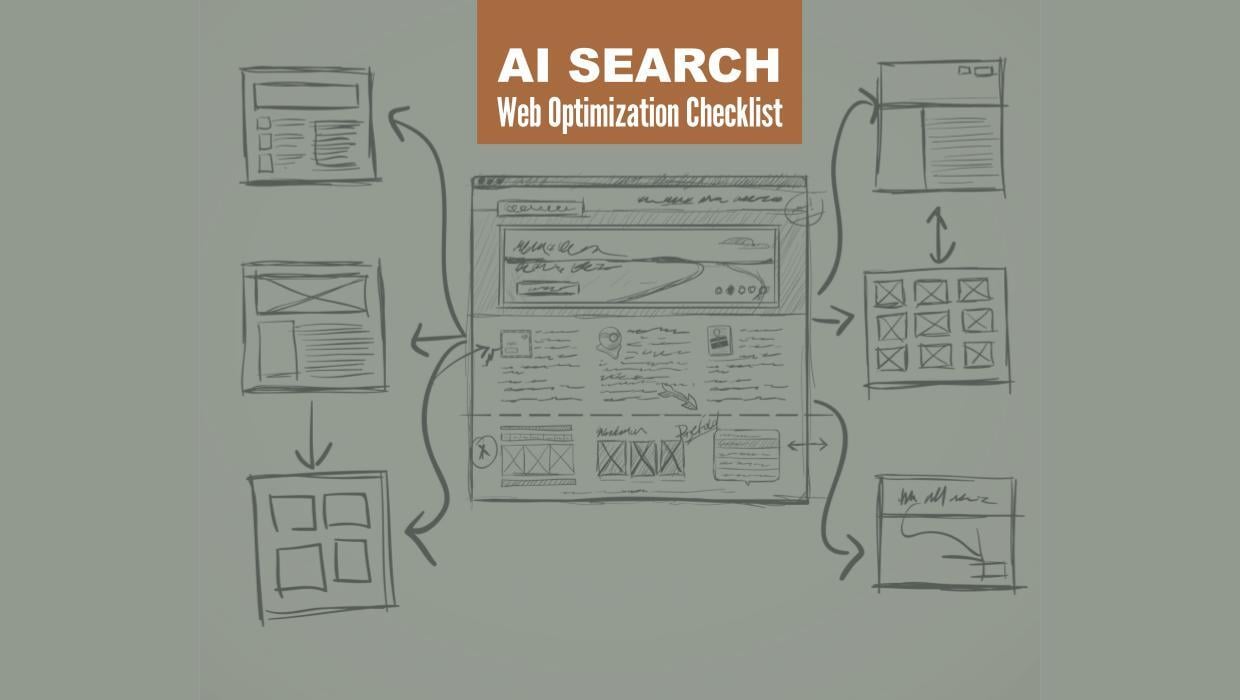
Search Engine Optimization
Optimize Your Industrial Website for AI Search

Marketing Technology
Why Unified Data Efforts Fail (and How Manufacturers Can Fix It)

Search Engine Optimization
How Falcon Rebuilt Industrial AI Search Visibility in 2025
Accelerate Your Growth with
Weidert Group
If you’re ready to explore a partnership, request a personalized consultation with our team.