How Using Both HubSpot & Google Analytics 4 Improves Inbound Marketing
Written by

Your website is your lifeline to new business opportunities and existing customers.
HubSpot is a powerful CRM platform for implementing the attract-engage-delight strategies of inbound marketing and producing related reports and analytics on your website and digital marketing activities.
Google Analytics 4 (GA4) taps into artificial intelligence (AI) and machine learning data streams to provide metrics that reflect website visitor engagement and behaviors to better understand the buyer’s journey.
On the surface, using both tools seems redundant. They each provide useful website data, so shouldn’t it be more of a HubSpot vs. Google Analytics scenario? Absolutely not.
HubSpot users embrace their HubSpot reports and GA4 because each tool approaches marketing automation analytics a bit differently — and complement each other nicely.
In fact, HubSpot offers GA4 integration to simplify and encourage tandem use.
Let’s take a look at how using HubSpot and GA4 together is a trusted way to connect and leverage insights that help your prospects, customers, and your business.
HubSpot Analytics for Website & Marketing Activities
If you’re a HubSpot user then you’re surely aware of the analytic and reporting tools that accompany your license, which allow you to do things like:
- dissect where your website traffic is coming from
- review performance of specific pages and content offers
- discover the origins of your best leads, customers, and marketing ROI using attribution reports
- track the activity of specific contacts and companies to personalize your communications — HubSpot’s analytics allow you to see exactly what each contact in your CRM has done on your site during each visit
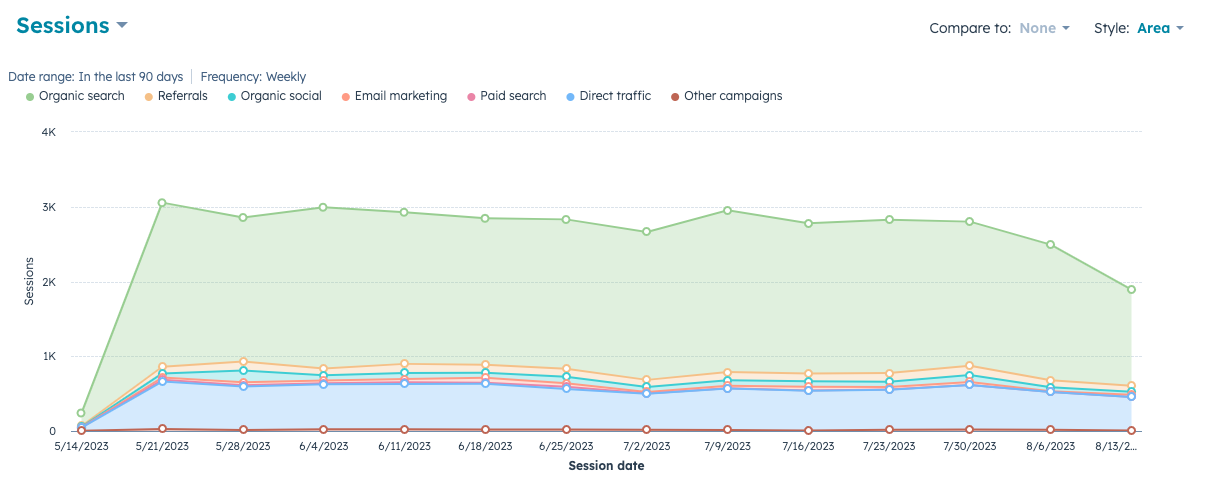
With HubSpot, you can also create UTM tagged tracking URLs to gather visitor information on a specific page. Let's say, for example, you want to promote an upcoming webinar by running an outreach campaign that includes owned, earned, and paid media promotion. In order to judge the effectiveness of the campaign, you can create a tracking URL for the webinar registration landing page, include the link in your offsite promotions (such as local media outlets and partner associations, news wires, etc.), and track exactly how many clicks and new registrants you gained through those channels.
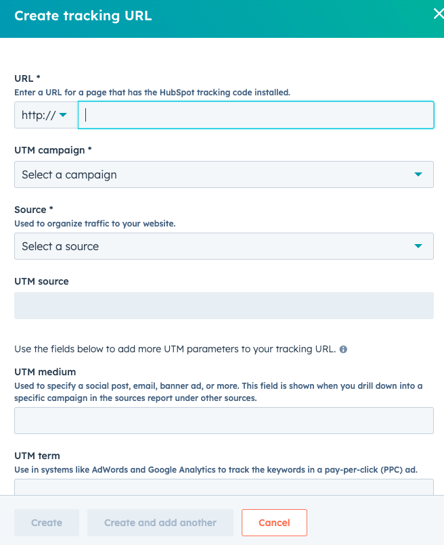
CONTINUE LEARNING about HubSpot reports with these popular resources:
- Read: 4 Steps to Determine Inbound Marketing Reporting Needs
- Watch: The 3 Most Useful HubSpot Reports and When to Use Them
Google Analytics 4 – Site Engagement and Flow
Google Analytics has a huge amount of customization for your website reports, especially in analyzing the way users are engaging with and navigating through your site. Google Analytics 4 (GA4) is the current iteration of the tool and it focuses heavily on the engagement aspects of your site, which in part influence how Google ranks your site in search engine results.
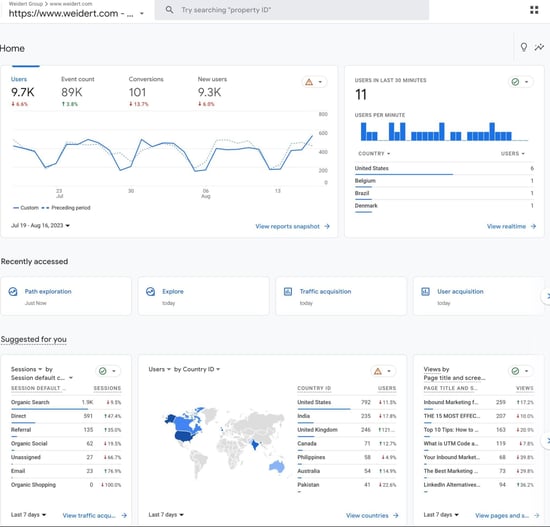
This analytics tool allows you to gather specific data, such as what percentage of visitors/page views/etc. come from mobile devices. You can even go one step further and see what operating system a user is on, such as iOS, Android, and Windows. Another related nugget of information that Google Analytics provides is the range of internet browsers that are being used on your site so you can ensure your site design is responsive to all of them.
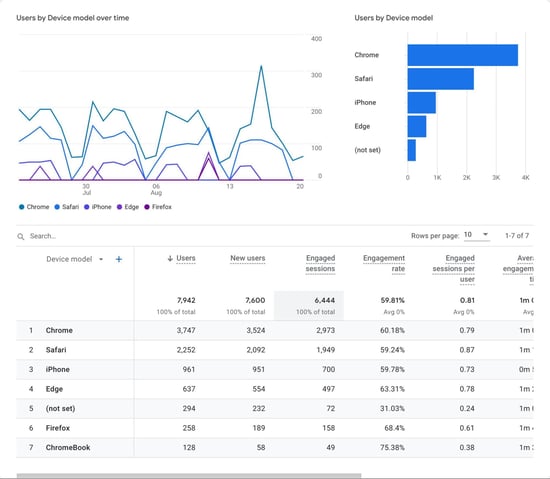
RELATED: Why Databox is Ideal for Visualized Digital Marketing Metrics
What’s more, GA4 provides relevant data about how users interact with your social media efforts and online ads — critical information for making the most of all digital assets in your marketing plan. Here’s an example:
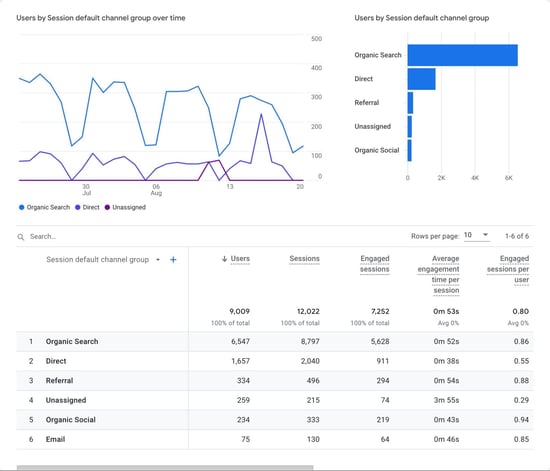
Is all of the GA4 fanfare necessary in light of HubSpot’s exceptional lead tracking? Yes.
If you know how people are using your site, then you'll know how to better tailor your site’s functionality and where to apply your limited resources. Digital marketing guru Neil Patel agrees:
With Google Analytics 4, all measurements are events. Instead of seeing generalized data, you can now gain a fuller understanding of how users interact with your app and website.”
—Neil Patel, An In-Depth Guide to Google Analytics 4
CONTINUE LEARNING about GA4 with these popular resources:
- Read: WHAT IS GA4? WHAT MARKETERS NEED TO KNOW
- Watch: Getting Ready for GA4 - HubSpot User Group Presentation
Behavior Flow Reports and Path Exploration
Another way to leverage Google Analytics is by using the Behavior Flow report or Path Exploration. Both reports show you what happens on each URL and how people flow through your website.
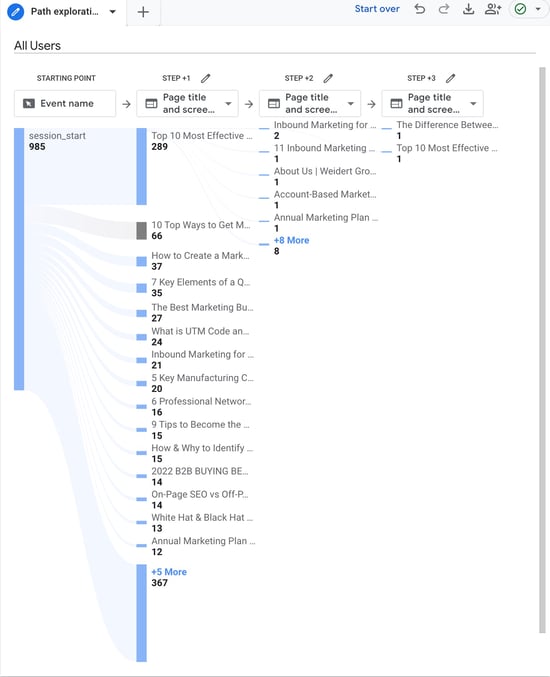
For example, say you want to know what other pages people are viewing after they check out your product page. The tools allow you to isolate the product page and see what other pages users tend to go to after visiting it. This is extremely helpful when you're trying to understand your buyer’s journey and what information is most relevant to them once they notice one of your products.
Bringing It All Together
At the end of the day, think of using HubSpot as more of an “internal” tool for tracking activity on your site (such as leads and the sales process), because that's what the tool is designed for and does really well. Use Google Analytics for tracking marketing “externally.” You can see analytics on how users are moving through your pages, plus the aforementioned mobile and browser information, to better tailor your site. Pairing HubSpot and GA4 brings together the best of both worlds for inbound marketers.
Equally important is understanding how your overall business development efforts stack up against other manufacturers in your industry. Historically, a lack of comprehensive sales and marketing performance data put manufacturers at a disadvantage.
Weidert Group recognized the need and partnered with Databox to create a survey-driven report that reflects The State of Industrial Sales & Marketing. Click below to participate in the short anonymous survey and get instant access to the results, plus we'll email you a compiled analysis report when it's published.
Subscribe To Our Blog
Information. Insights. Ideas. Get notified every time a new Weidert Group blog article is published – subscribe now!
You May Also Like...
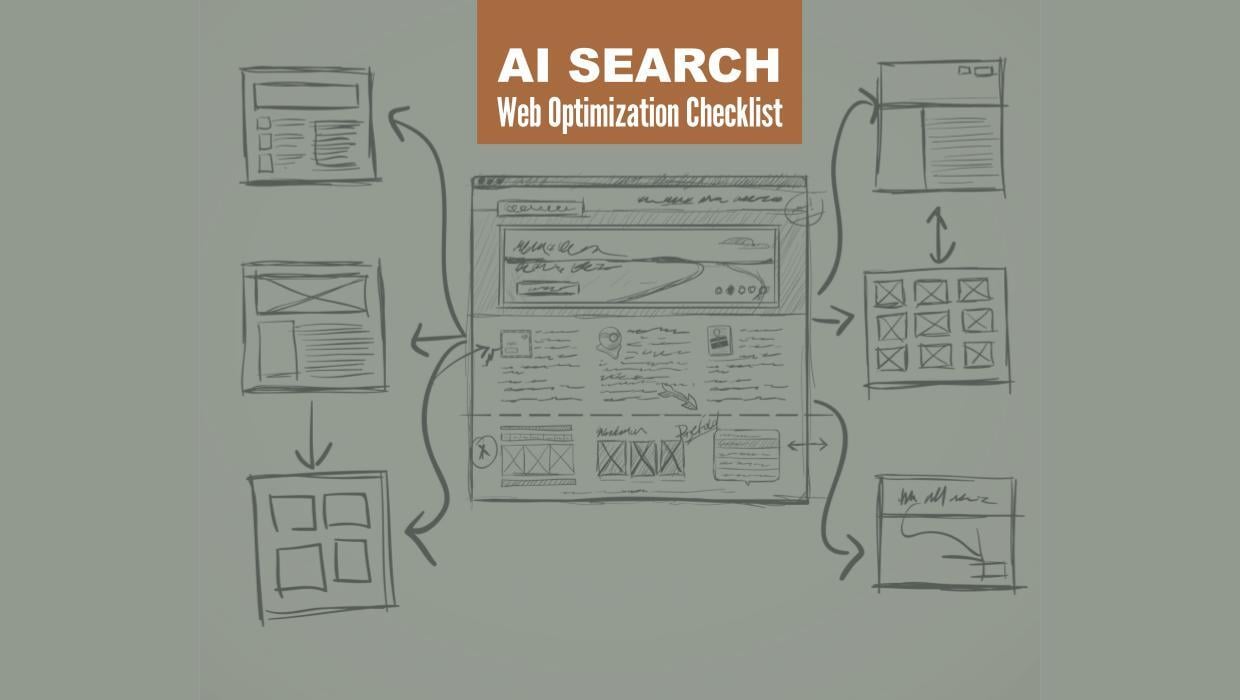
Search Engine Optimization
Optimize Your Industrial Website for AI Search

Marketing Technology
Why Unified Data Efforts Fail (and How Manufacturers Can Fix It)

Search Engine Optimization
How Falcon Rebuilt Industrial AI Search Visibility in 2025
Accelerate Your Growth with
Weidert Group
If you’re ready to explore a partnership, request a personalized consultation with our team.

