HubSpot Service Hub: Smart Ways to Improve Customer Experiences
Written by
“Perfection is not attainable, but if we chase perfection, we can catch excellence.”
Vince Lombardi, legendary coach of the Green Bay Packers, knew a thing or two about excellence. He may not have known about HubSpot Service Hub, but his quote fits this tool perfectly (well, how about “excellently”?)
You see, HubSpot Service Hub was already a valuable tool for B2B marketers. Yet, HubSpot has chased perfection and enhanced the product a great deal.
This article explains how this tool improves the customer experience and also highlights improvements from Service Hub’s relaunch on March 15, 2022. Look for “NEW!” throughout this article, which indicates a recent improvement.
Smart B2B marketers are locking in the current Service Hub price before an increase hits on May 2, 2022, to reflect the increased functionality. Act now by requesting a free consultation with us!
We don’t need to explain why the buying experience has evolved so much in the past two years. Yet, here’s a simple reminder that rings as true as ever: businesses NEED to be 100% in-tune with their buyers, especially when they contact your company with queries about your products/services.
To help businesses improve the customer experience, HubSpot recommends their Service HubTM tool, which keeps track of customer engagements and conversations across all marketing channels.
Service Hub’s detailed reports help marketers and salespeople keep track of their performance and better understand customer feedback so they can take the appropriate actions.
Here’s a breakdown of HubSpot Service Hub with links to articles on specific features, if you want to dive a little deeper.
Tickets
HubSpot Tickets is the key to integrated customer service, helping ensure you don’t miss any important conversations. When an interaction appears in the Conversation inbox, users can set a priority level for that ticket, assign it to a team member, and put it in their pipeline.
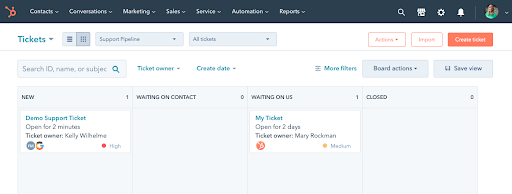
Automation & Routing
Make your response management easier and more efficient. This tool automatically assigns tickets to your team members whenever a customer fills out a service form, emails support, or engages in live chat. Less time spent on manual data entry; more time answering customers’ questions.
Conversations
HubSpot makes it easy for you to manage teams’ email inboxes and web chat messages — opened conversations, replied to, awaiting response — and assign appropriate people. Do it all directly within the Conversations tool.
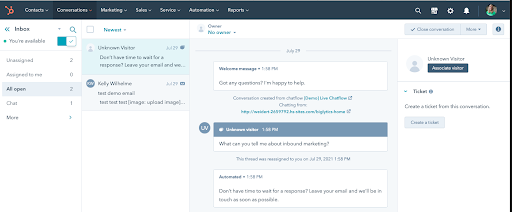
Conversation APIs (NEW!)
A suite of APIs (application programming interfaces) allows you to retrieve information about customer communications, post new comments and outgoing messages on those conversations, and subscribe to events about conversations threads/messages… all from outside the inbox.
Custom Views (NEW!)
Your Conversations inbox is now flexible. Create views in the inbox based on ticket and conversation properties. Use “and/or” operators to expand or refine your view criteria, plus view, edit, and delete views.
Mobile Inbox (NEW!)
Now in Conversations, collaboration tools are improved (@ mentions, comments, email forwarding), so you can forward emails from the inbox and insert snippets/knowledge base articles in mobile replies. In addition, the mobile HubSpot CRM allows users to associate contacts to conversations.
Live Chat & Chatbots
Live chat and chatbots have grown into important marketing tools during the past several years. You can now make sure you’re capitalizing on all opportunities. If you can’t dedicate a member of your sales team to connect live with a visitor, a chatbot can answer questions and engage website visitors.
Channel Switching (NEW!)
Use the conversations inbox to switch channels from live chat or Facebook Messenger to email on a single thread while preserving the conversation history both for you and for your customer.
Feedback
Using the feedback tool is a great way to improve your customer experience. Collect and analyze feedback from customers and contacts, including Net Promoter Score (NPS) surveys, Customer Effort Score (CES) surveys, and Customer Satisfaction (CSAT) surveys.
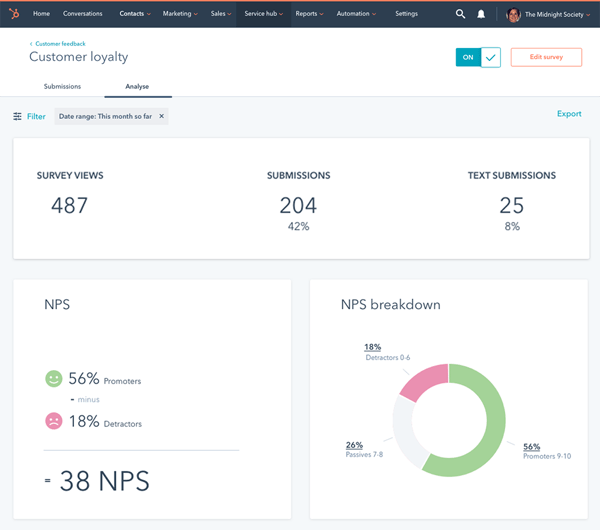
Post Chat Feedback (NEW!)
You can collect customer satisfaction feedback on their chat conversations directly from within the chat once the conversation has closed.
SLAs (NEW!)
Service Level Agreements (SLAs) are a core feature in a modern help desk. Functionality includes working hours, time to first response, time to close SLA, reporting, automation, and UI improvements to visualize SLAs and keep teams on track.
Inbound Calling (NEW!)
Customers can receive inbound calls inside HubSpot, supporting HubSpot’s help desk functionality. Inbound calls received on a HubSpot-purchased number are logged in HubSpot and can be leveraged across the CRM platform.
Knowledge Base
Customers prefer knowledge bases over all other self-service channels (chatbots, live chat, emails, etc.) because they want immediate responses to their customer service questions. Knowledge Base lets you create a library of information on your website about your product/service that can be used by your customers.
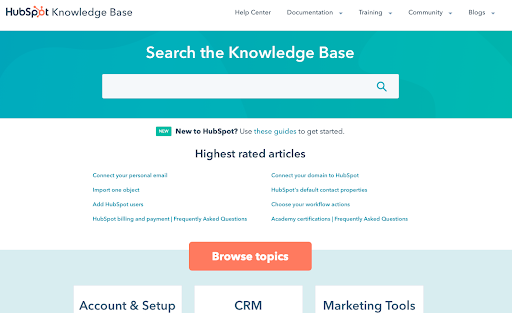
Service Analytics (NEW!)
Deliver service that is both efficient and authentic. Unlock key insights with industry standard out-of-the-box reports to better manage your service team and resolve customer problems fast! According to HubSpot, some uses for these reports include “measure post-support survey scores, average ticket response time, and overall support volume.”
Ready to Learn More?
Is your business ready to improve relationships with your customers, earn more sales, and stay on the cutting edge in today’s marketplace? HubSpot’s Service Hub plans include a “Starter” level for two users or “Professional” level for five users (with more possible at additional cost). Not ready to dive in? Request a free demo today!
Not convinced that HubSpot is the right marketing, sales, and service platform for you? Learn more about HubSpot from this resource loaded with information.
Subscribe To Our Blog
Information. Insights. Ideas. Get notified every time a new Weidert Group blog article is published – subscribe now!
You May Also Like...
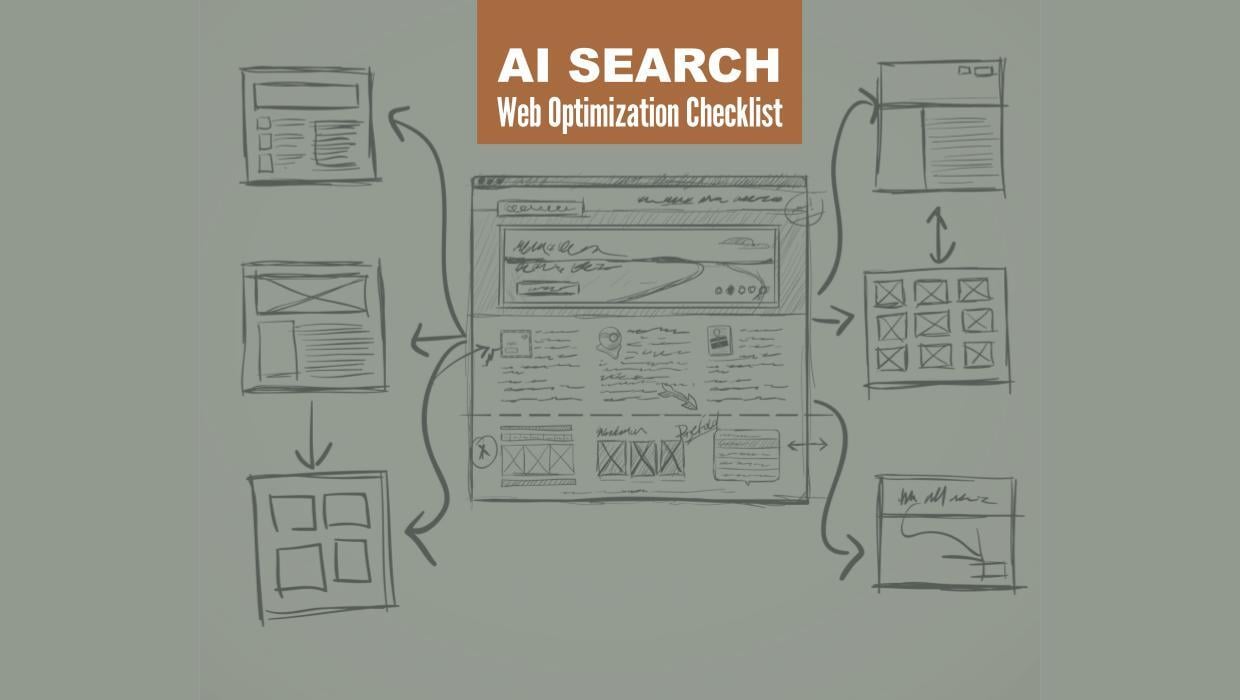
Search Engine Optimization
Optimize Your Industrial Website for AI Search

Marketing Technology
Why Unified Data Efforts Fail (and How Manufacturers Can Fix It)

Search Engine Optimization
How Falcon Rebuilt Industrial AI Search Visibility in 2025
Accelerate Your Growth with
Weidert Group
If you’re ready to explore a partnership, request a personalized consultation with our team.

